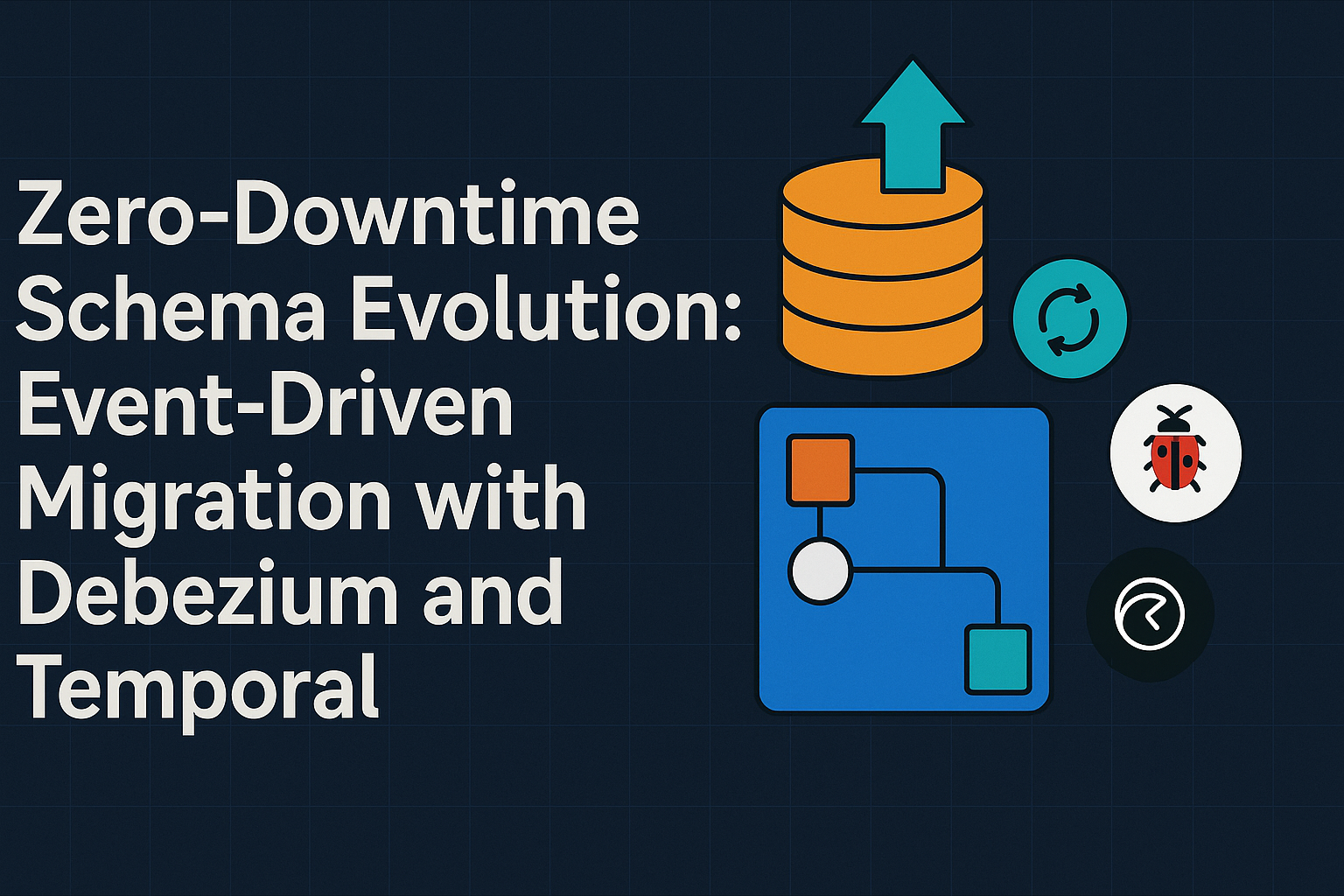Most of us learn “set CPU requests and limits” as a cargo-cult rule. Then, sooner or later, a service starts stuttering under load and someone declares: “Never set CPU limits!” Another teammate counters: “No, limits protect us from noisy neighbors!” And the Slack thread turns into a philosophical debate about fairness, spikes, and what the scheduler actually does.
This post aims to end that argument with a clear mental model, a few concrete experiments you can run yourself, and a practical playbook. We’ll peel back the layers—Kubernetes scheduler, kubelet, Linux cgroups, and the Completely Fair Scheduler (CFS)—to see how requests and limits translate into CPU shares and quotas, how pods are placed, and why throttling happens.
By the end, you’ll know exactly what knobs control placement, fairness under contention, and hard ceilings, and how to choose sane defaults for your workloads.
Table of Contents
- The Two Halves: Placement vs. Enforcement
- CPU Units 101: Cores, millicores, and what “1 CPU” means
- CFS Shares: Proportional fairness when everyone wants the CPU
- CFS Quotas: Limits, periods, and throttling (a ceiling with teeth)
- Kubernetes QoS and CPU Manager: From fair sharing to exclusive cores
- Common Configurations (and what actually happens)
- A Mini-Lab You Can Run: See shares and throttling for yourself
- Tuning Playbook: Low-latency, batch, and everything in between
- Edge Cases: Multi-container pods, hyperthreading, topology
- Metrics to Watch
- Summary & Further Reading
1) The Two Halves: Placement vs. Enforcement
Kubernetes divides the world neatly:
-
Scheduler (placement): Decides where a Pod goes. For CPU, it only cares about requests. It bin-packs requested CPUs onto nodes that have allocatable room. Limits are irrelevant to scheduling.
-
Kubelet + Container Runtime (enforcement): Once the Pod is on a node, kubelet configures Linux cgroups for each container. Two knobs matter:
- cpu.shares (or cpu.weight on cgroup v2) — controls relative CPU share when the CPU is congested. Derived from requests.
- CFS quota/period (cpu.cfs_quota_us / cpu.cfs_period_us or cpu.max on cgroup v2) — enforces a hard ceiling. Derived from limits.
Think of the scheduler as the maître d’ who promises you at least a table size (the request), while kubelet sets table etiquette: how fast you can eat when the restaurant is crowded (shares) and whether the waiter will stop serving you after a fixed number of bites per minute (quota).
Key truth:
- Requests → placement + shares (floor-ish under contention)
- Limits → quota → throttling (hard ceiling)
2) CPU Units 101: Cores, millicores, and what “1 CPU” means
Kubernetes standardizes CPU as:
1CPU = one physical core or one virtual CPU (vCPU)1000m=1CPU250m= 0.25 CPU
Nodes advertise capacity and allocatable CPU in the same units. The scheduler ensures the sum of requests of all scheduled Pods on a node doesn’t exceed allocatable CPU (ignoring overcommit configurations like system-reserved/kube-reserved for brevity).
3) CFS Shares: Proportional fairness when everyone wants the CPU
Linux’s Completely Fair Scheduler (CFS) implements time-sharing. When CPU is not saturated, a container can use as much idle CPU as it can grab (subject to limits). When CPU is saturated, CFS uses shares/weights to divide time proportionally.
Kubernetes sets CPU shares proportional to the container’s CPU request. If two containers contend:
- Container A:
requests.cpu: 1000m - Container B:
requests.cpu: 500m
Then A will get roughly 2× the CPU time of B while CPU is saturated. If exactly one core is fully busy, expect ~66% vs ~33% allocations on average.
This is a relative guarantee: if nobody else is contending, a container can exceed its request freely (up to node capacity, or limit if you set one).
Important nuance: If you omit CPU requests, the runtime will still assign default shares. However, in Kubernetes, if you specify a limit but omit a request, Kubernetes defaults the request to the limit for that container, which affects both scheduling and shares. If you specify neither, the Pod falls into the BestEffort QoS class and receives the lowest scheduling priority and the least favorable CPU share when resources are tight.
4) CFS Quotas: Limits, periods, and throttling (a ceiling with teeth)
CPU limits become CFS quotas. Conceptually:
- Period (typically 100ms): the window CFS looks at.
- Quota: how much CPU time you can consume per period.
If you set limits.cpu: 500m, the runtime sets quota ≈ 50ms per 100ms period. If your container wants to use more than that, the kernel throttles it until the next period begins.
This matters for latency:
- A tight quota can cause bursts of progress followed by forced idle time, which shows up as tail latency and throughput cliffs under load.
- If you care about p99 latency, unintentional throttling often looks exactly like a mysterious stall every ~100ms.
No CPU limit means no CFS quota. The container can burst above its request as long as the node has headroom and neighbors aren’t outcompeting it via shares.
5) Kubernetes QoS and CPU Manager: From fair sharing to exclusive cores
Kubernetes assigns each Pod a QoS class based on how you set requests/limits for every container:
- Guaranteed: For both CPU and memory, requests = limits in every container.
- Burstable: At least one request set, but not all requests equal limits.
- BestEffort: No requests and no limits.
QoS impacts eviction and, indirectly, CPU behavior (via how requests map to shares). For CPU-sensitive workloads, there’s another tool:
CPU Manager (kubelet) In static policy, if a container in a Guaranteed Pod requests an integer number of CPUs where request = limit, kubelet can assign exclusive CPUs via cpusets. This gives you strong isolation: no one else is scheduled onto those logical CPUs, and you avoid share-based contention on those cores. It’s a staple for low-latency services and high-performance caches.
6) Common Configurations (and what actually happens)
A) Requests < Limits (Burstable “bursty” services)
- Scheduler reserves only the request. Your Pod can be co-located with many others, because you’ve told the scheduler you only need that much.
- At runtime, you get shares proportional to the request. When the node is busy, you’re guaranteed only that proportion.
- You can burst above the request up to the limit (if set). If the limit is present, quota/throttling kicks in; if not, you can burst up to node capacity.
When it shines: Spiky workloads that are fine with “best effort” bursting and degrade gracefully under contention. Risk: If the node is often busy, you may see lower and more-variable CPU than your average need—because you only reserved a small slice.
B) Requests = Limits (predictable capacity; may unlock exclusive CPUs)
- Scheduler reserves the full amount.
- Runtime sets shares to that amount and enforces a matching quota.
- If the request/limit is a whole number of CPUs and CPU Manager static policy is on, you may get exclusive CPUs, which is the gold standard for predictability.
When it shines: Latency-sensitive services that need tight SLOs and minimal variance.
C) Limits without Requests
- In Kubernetes, if you set a limit but omit a request, Kubernetes defaults the request to the limit.
- Net effect: behaves the same as “Requests = Limits.”
D) Requests without Limits (my personal default for web services)
- Scheduler reserves your request; you get proportional shares under contention.
- No quota → no throttling. You can use spare CPU to finish work faster, which can reduce latency and improve throughput when the node isn’t maxed out.
When it shines: Many production services where occasional bursts help burn down backlog or GC, and you don’t want CFS to stop you mid-sprint. Risk: If everyone does this and your cluster is overcommitted, neighbors may observe more interference at peak times (that’s what shares are for).
E) BestEffort (no requests, no limits)
- Scheduler doesn’t reserve CPU for you.
- You compete with the lowest priority and least favorable shares under contention.
- Great for background jobs that mustn’t disrupt anything important.
7) A Mini-Lab You Can Run: See shares and throttling for yourself
Let’s reproduce common scenarios with tiny Deployments. You can run these on a test cluster or a local node.
7.1 Two pods with different requests (shares demo)
apiVersion: apps/v1
kind: Deployment
metadata:
name: cpu-shares-demo-a
spec:
replicas: 1
selector: { matchLabels: { app: demo-a } }
template:
metadata: { labels: { app: demo-a } }
spec:
containers:
- name: worker
image: busybox
command: ["sh", "-c", "yes > /dev/null"]
resources:
requests:
cpu: "1000m"
---
apiVersion: apps/v1
kind: Deployment
metadata:
name: cpu-shares-demo-b
spec:
replicas: 1
selector: { matchLabels: { app: demo-b } }
template:
metadata: { labels: { app: demo-b } }
spec:
containers:
- name: worker
image: busybox
command: ["sh", "-c", "yes > /dev/null"]
resources:
requests:
cpu: "500m"
If these land on the same node and that node has only one spare CPU, expect A to get ~2× the CPU of B when saturated. Use:
kubectl top pods
# Or for finer detail, top by container:
kubectl top pod cpu-shares-demo-a-xxxxx --containers
kubectl top pod cpu-shares-demo-b-xxxxx --containers
You’ll see A ~66% and B ~33% of a CPU on average (plus/minus). If the node has more idle CPU, both will scale up until they hit the node’s headroom.
7.2 Add a limit (quota/throttling demo)
apiVersion: apps/v1
kind: Deployment
metadata:
name: cpu-quota-demo
spec:
replicas: 1
selector: { matchLabels: { app: quota } }
template:
metadata: { labels: { app: quota } }
spec:
containers:
- name: worker
image: busybox
command: ["sh", "-c", "yes > /dev/null"]
resources:
requests:
cpu: "500m"
limits:
cpu: "500m"
This sets a quota of roughly 50ms per 100ms. Under sustained demand, the kernel will periodically throttle the container. On many systems you can inspect:
# Locate the container’s cgroup path (varies by runtime; examples for cgroup v1):
CID=$(docker ps | grep cpu-quota-demo | awk '{print $1}') # or use crictl ps / containerd tooling
CG=/sys/fs/cgroup/cpu/docker/$CID
cat $CG/cpu.cfs_quota_us
cat $CG/cpu.cfs_period_us
cat $CG/cpu.stat
# cpu.stat contains nr_periods, nr_throttled, throttled_time (ns)
Watch nr_throttled tick upwards under load. That’s quota enforcement in action.
Tip: If you set no CPU limit, those
cpu.cfs_*files (orcpu.maxon cgroup v2) won’t cap you, and throttling counters won’t climb due to quota.
8) Tuning Playbook: Low-latency, batch, and everything in between
A few recipes that work well in practice:
Latency-sensitive services (online APIs, RPC handlers)
- Prefer requests without CPU limits to avoid quota-induced stalls.
- Size requests near your steady-state p95 CPU usage so you get fair treatment during contention.
- If you need very tight SLOs, consider Guaranteed Pods with integer CPUs and CPU Manager (static) for exclusive cores.
- Watch for GC/just-in-time compiler spikes; burst-friendly configs help smooth them out.
Throughput-oriented batch/ETL/background jobs
- Use low requests and set limits to protect neighbors.
- Consider BestEffort for opportunistic workloads; they’ll back off automatically when the cluster is hot.
Spiky web services
- Requests < Limits can be fine: you reserve the average and allow some burst.
- But remember: when the node is busy, you’ll only get your share proportional to the request, not the limit. Don’t expect consistent performance if your request is dramatically below real need.
Platform guidance
- Define LimitRanges and ResourceQuotas to prevent extremes (e.g., unbounded no-limit Pods or zero-request services).
- Think in terms of overcommit ratios per node pool. For example, allow 2–4× logical CPU overcommit via requests if your workloads are typically IO-bound.
9) Edge Cases: Multi-container pods, hyperthreading, topology
-
Multi-container Pods: Requests/limits apply per container. The Pod’s effective “weight” is the sum of its containers’ shares. If one sidecar has no request, it may be starved under contention while the main container is fine (or vice versa). Be explicit for critical sidecars (proxies, log forwarders).
-
Hyperthreading (SMT): Kubernetes counts logical CPUs.
1CPU typically maps to one hardware thread, not a full physical core. Two “CPUs” on the same core may interfere at a microarchitectural level. For the most predictable performance, use exclusive CPUs (CPU Manager static); it will allocate whole logical CPUs and can be paired with topology-aware placement. -
NUMA & Topology Manager: For very CPU-sensitive/native code, the Topology Manager can align CPU sets and device NUMA locality. This is an advanced topic, but worth exploring if you chase microseconds.
10) Metrics to Watch
If you run Prometheus (directly or via kube-state-metrics/cAdvisor), these are gold:
-
Throttling:
container_cpu_cfs_throttled_seconds_totalcontainer_cpu_cfs_throttled_periods_total
-
Configuration:
container_spec_cpu_quotacontainer_spec_cpu_periodcontainer_spec_cpu_shareskube_pod_container_resource_limits{resource="cpu"}kube_pod_container_resource_requests{resource="cpu"}
-
Usage:
container_cpu_usage_seconds_totalnode_cpu_seconds_total(for node saturation)
-
Autoscaling:
kube_horizontalpodautoscaler_*and your service latency/RPS
Correlate throttled_seconds_total spikes with latency tail blowups. If your p99s line up with periodic throttling and you have limits set, you’ve found a smoking gun.
11) Myths, Busted
-
“CPU limits guarantee me that much CPU.” No. A limit is a ceiling, not a reservation. It just sets the maximum you can use per period. Under limit, you may still get less when the node is busy.
-
“CPU requests cap my CPU.” No. A request is not a cap. It’s: (a) a scheduling reservation, and (b) your fair share when the node is saturated. With no limit set, you can burst above it.
-
“The scheduler uses limits.” The Kubernetes scheduler ignores limits for CPU placement decisions. It only considers requests.
-
“Never set CPU limits.” Limits are valuable for batch/background jobs or to protect neighbors. For latency-sensitive online paths, limits can cause avoidable throttling. Use them intentionally.
12) Historical Aside: Why CFS behaves the way it does
Linux’s CFS aims for fairness by modeling an “ideal multitasking processor.” Each runnable entity gets a slice proportional to its weight (shares). Quotas were grafted on to enforce tenancy ceilings—useful in multi-tenant systems (like Kubernetes clusters) but easy to misuse. Kubernetes rides on this machinery, translating your YAML into cgroup knobs that CFS knows how to honor.
13) Practical YAML Patterns
A. Sensible default for a typical service
resources:
requests:
cpu: "300m"
memory: "512Mi"
# No cpu limit to avoid throttling; do set a memory limit!
Memory limits are a separate can of worms (OOM). For CPU, leaving limits unset avoids quota stalls.
B. Latency-critical with exclusive CPUs (cluster must enable CPU Manager static)
resources:
requests:
cpu: "2"
memory: "1Gi"
limits:
cpu: "2"
memory: "1Gi"
# Pod QoS = Guaranteed; with CPU Manager static, expect exclusive cpusets
C. Background job respectful of neighbors
resources:
requests:
cpu: "50m"
memory: "256Mi"
limits:
cpu: "500m"
memory: "512Mi"
14) Putting It All Together (Mental Model)
- Placement: Requests tell the scheduler how much CPU to reserve on a node.
- Contention: Requests become shares; when CPU is tight, you get a slice proportional to your request.
- Ceilings: Limits become quotas; exceed them and the kernel throttles you within each period.
- Predictability: Guaranteed Pods with integer CPUs + CPU Manager (static) can get exclusive CPUs and sidestep many interference problems.
- Bursts: No CPU limit = no quota, so you can ride idle capacity to reduce latency and finish work faster.
15) Quick Checklist
- For latency-sensitive paths, avoid CPU limits unless you have a strong reason.
- Size requests to realistic steady-state usage; they control both placement and fairness.
- Use Guaranteed + integer CPUs + CPU Manager for the most predictable performance.
- For batch/background, set low requests and reasonable limits.
- Monitor throttling metrics and correlate with latency.
- Be explicit with sidecars’ resources—don’t starve your proxies/loggers.
- Educate teams: requests ≠ cap, limits ≠ reservation.
Further Reading
- Kubernetes docs on Pod QoS classes and Resource Management
- Kubelet CPU Manager and Topology Manager guides
- Linux kernel docs on CFS, cgroups, and (for cgroup v2)
cpu.maxandcpu.weight - Brendan Gregg’s posts on Linux performance and scheduler behavior
- SRE books/chapters on multi-tenant capacity planning and overcommit
TL;DR
- The scheduler uses requests to place Pods.
- Requests turn into shares: your proportional slice when CPU is scarce.
- Limits turn into quotas: a hard ceiling that can throttle you every period.
- Choose no CPU limit for low-latency services (or use exclusive CPUs); use limits to tame batch jobs.
- Measure throttling; tune iteratively.
If you internalize that model, decisions about requests and limits become straightforward knobs instead of folklore.