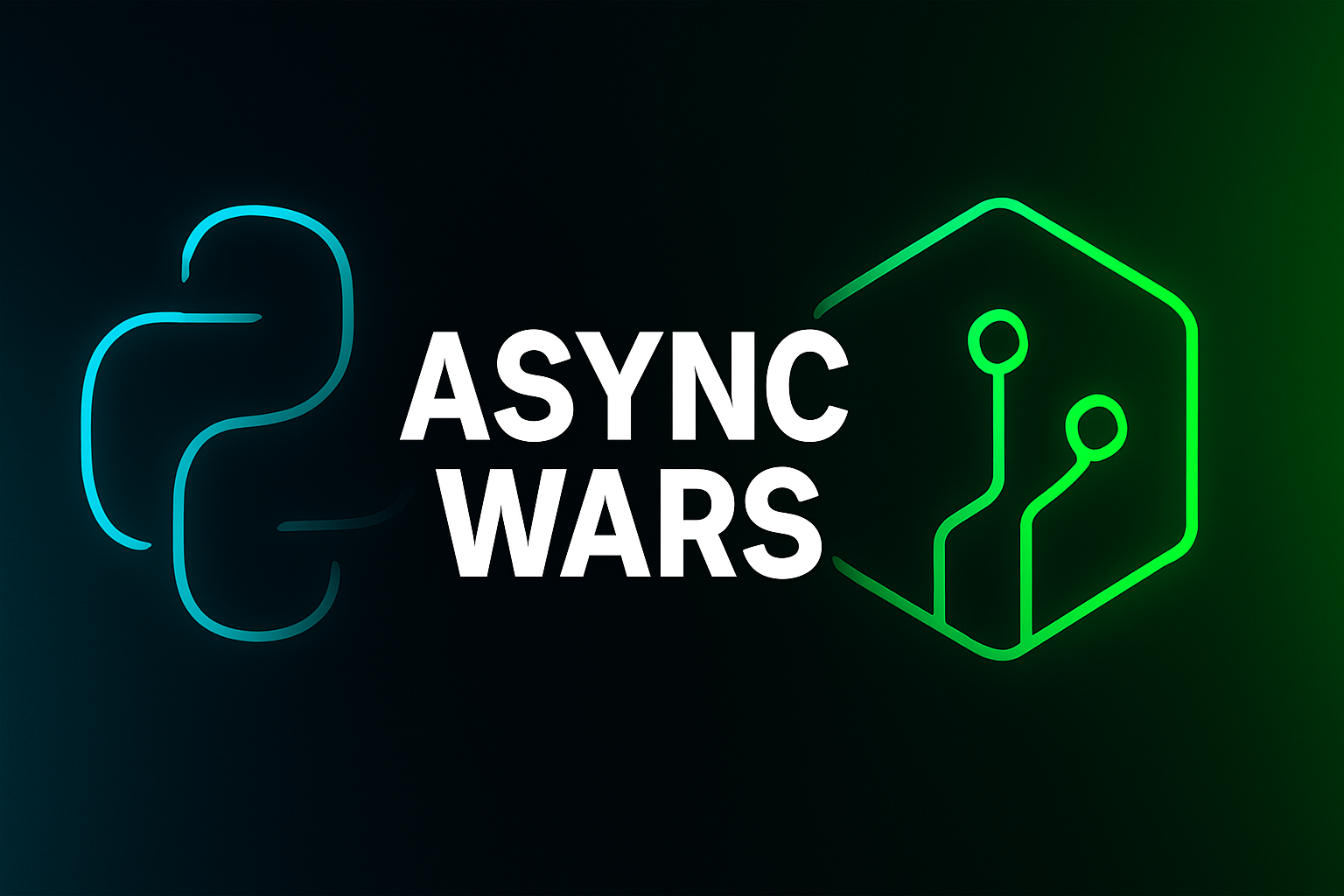When your product team renames a column at 2:07 a.m., will your analytics still be green at 2:08? This post is about making sure the answer is “yes.”
Modern applications evolve quickly, and so do their schemas. New features add columns; experiments add tables; cleanup drops fields that seemed like a good idea in Q1. In batch ETL, these changes are annoying. In real‑time systems they’re existential: every consumer from dashboards to ML features depends on a contract that is quietly moving beneath them.
In this article, I’ll share the playbook we use to keep data flowing when schemas change—using PeerDB as the engine that moves data out of PostgreSQL and into warehouses (Snowflake, BigQuery, ClickHouse), object stores, and queues. We’ll start from the “why,” walk through how PeerDB models the world, and then get hands‑on with examples that cover the most common (and most painful) schema‑evolution scenarios.
Who this is for: engineers who build/operate real‑time pipelines; analytics engineers who own downstream models; VPs of Data who get paged during column renames.
The moving target: why schema evolution is hard in real-time
A schema is a contract. Producers (your application) promise shape; consumers (your warehouse tables, Kafka topics, ML features) promise to interpret it correctly. In real‑time systems:
- You have two worlds: OLTP (Postgres) and OLAP/Queues (Snowflake/BigQuery/ClickHouse/Kafka).
- Data isn’t only appended; it’s inserted, updated, and deleted continuously.
- Changes must be non‑destructive and backwards compatible because you always have live consumers.
This is why the old “drop the table and reload nightly” strategy doesn’t fly here. Instead, we need consistent rules for what happens when a column is added, dropped, renamed, or its type changes—rules that protect downstream systems and let upstream teams keep moving.
PeerDB in 90 seconds (and two SQL statements)
PeerDB is a Postgres‑first data‑movement engine. You register peers (connections) and create mirrors (sync jobs). Mirrors come in two flavors:
- CDC (Change Data Capture) mirrors stream row‑level changes from Postgres by reading the WAL (write‑ahead log) and applying them to the destination. (PeerDB Docs)
- Streaming Query / Watermark mirrors run a SELECT with a watermark column (e.g.,
updated_at) and sync its result to a destination, useful for pre‑transformations and denormalization. (PeerDB Docs)
PeerDB supports Postgres as the source and multiple targets (Snowflake, BigQuery, ClickHouse, S3/GCS, and more) for both CDC and watermark‑based replication. (PeerDB Docs)
Here’s a minimal example that snapshots and then streams CDC from Postgres to (say) Snowflake/BigQuery/ClickHouse:
-- Connect to PeerDB’s SQL interface (it speaks Postgres wire protocol).
-- psql "host=peerdb.local port=9900 user=peerdb password=peerdb"
-- 1) Register peers
CREATE PEER src FROM POSTGRES WITH (
host='postgres.internal', port='5432',
user='replicator', password='secret', database='appdb'
);
CREATE PEER dst FROM SNOWFLAKE WITH (
account='ACME-XYZ', user='ETL', password='•••',
warehouse='ETL_WH', database='ANALYTICS', schema='PUBLIC'
);
-- 2) Create a CDC mirror
CREATE MIRROR app_cdc
FROM src
TO dst
WITH TABLE MAPPING (
public.users:public.users,
public.orders:public.orders
)
WITH (
do_initial_copy = true, -- snapshot first, then stream
soft_delete = true -- surface deletes as a flag
);
- CDC mirrors do a full initial load, then stream WAL changes. If PeerDB can’t match a type, it uses a safe fallback (
TEXT) and keeps going. (PeerDB Docs) - With
soft_delete = true, PeerDB adds a “logically deleted” column to targets (configurable name), instead of physically deleting rows—safer for downstream consumers. (PeerDB Docs)
What PeerDB does automatically when your schema changes
PeerDB’s behavior is intentionally conservative and non‑destructive. Here’s the policy the CDC engine applies when it detects a schema change on the source (Postgres):
-
Add column (
ALTER TABLE … ADD COLUMN …) → Propagated automatically. New writes include the new column in the destination. (PeerDB Docs) -
Add column with default (
… ADD COLUMN … DEFAULT …) → Propagated automatically for new rows. Existing rows don’t magically backfill the default; you’ll need a refresh/resync if you want historical rows to show that default. (PeerDB Docs) -
Drop column (
ALTER TABLE … DROP COLUMN …) → Detected, but not propagated. The destination keeps the column; values for subsequent rows become NULL. This avoids destructive changes and breaking downstream jobs in the middle of a stream. (PeerDB Docs)
Special case: Partitioned tables (very common in high‑scale Postgres) are handled natively. New partitions get replicated automatically; adding a column to the parent is supported; dropping a partition doesn’t delete past data in the warehouse (by design—analytics teams rarely want automatic hard deletes). (PeerDB Docs)
Why we chose these behaviors
Real‑time is about availability first. Automatically back‑filling defaults or dropping target columns sounds nice until you realize it can:
- Lock big tables (bad for OLTP),
- Break downstream jobs mid‑pipeline,
- Or destroy historical data that other teams expect to remain queryable.
By propagating additive changes and quarantining destructive ones (turning drops into NULLs), PeerDB keeps the pipe flowing while you decide how to evolve downstream models and dashboards on your own cadence. When you’re ready to materialize the new world, PeerDB provides a Resync button that re‑creates target tables with updated schema and atomically swaps them in. (PeerDB Docs)
A gentle internals tour (so the rules make sense)
- CDC mirrors watch Postgres WAL, pull INSERT/UPDATE/DELETE, and apply them to the destination. As a rule, PeerDB tries to map source types to destination types; when there’s no perfect match, it falls back to
TEXTto stay available. (PeerDB Docs) - PeerDB maintains a datatype matrix (NUMERIC precision rules; JSON/JSONB conversion details; how geospatial gets represented; how BigQuery arrays can’t contain
NULL, so they’re sanitized, etc.). These are boring but critical details that make long‑running mirrors… actually long‑running. (PeerDB Docs) - For streaming‑query mirrors, PeerDB ships data in Avro and uses parallelism during read/write for throughput; it’s designed to pre‑transform on the source (joins, casts, aliases) and keep targets simple. (PeerDB Docs)
The “expand‑contract” playbook (with PeerDB commands)
The safest way to evolve schemas in real‑time is to expand first (add new shape), migrate consumers, and contract later (clean up). Below are canonical scenarios and how we handle each.
1) Add a column
Good news: this is easy. Just add it in Postgres; PeerDB picks it up and writes it to the target.
ALTER TABLE public.users ADD COLUMN marketing_opt_in boolean;
-- New rows stream with the new column. Old rows remain without it.
If you want historical rows to show a default:
- Backfill in Postgres (generates WAL → replicated), or
- Do a Resync to rebuild target tables atomically with a full copy, then re‑enter CDC. (PeerDB Docs)
2) Add a column with DEFAULT
Also easy. PeerDB propagates it for new rows. If you want historical rows to show the default, run a backfill or resync as above. (PeerDB Docs)
3) Drop a column
PeerDB will not drop it on the destination; it sets NULL for new rows. This keeps dashboards and dbt models from exploding mid‑flight.
When you’re ready to really remove it:
- Update downstream code to stop reading it,
- Optionally Resync so the dropped column disappears from the target (the resync workflow creates
_resynctables, snapshots, swaps them in, and continues CDC). (PeerDB Docs)
4) Rename a column
A rename is equivalent to “add new column, backfill, then drop old.” Two options:
A. Do it at the source and resync later
ALTER TABLE public.users ADD COLUMN full_name text;
UPDATE public.users SET full_name = first_name || ' ' || last_name;
-- Dual-write in application for a period:
-- old field (first_name/last_name) + new field (full_name)
-- When downstream is ready, drop old columns at source, then Resync.
B. Keep the source stable and transform in PeerDB
Use a Streaming Query mirror that aliases columns to the new names on the destination:
CREATE MIRROR users_transform
FROM src TO dst FOR
$$
SELECT
id,
first_name || ' ' || last_name AS full_name,
created_at,
updated_at
FROM public.users
WHERE updated_at BETWEEN AND
$$
WITH (
destination_table_name = 'public.users_v2',
watermark_table_name = 'public.users',
watermark_column = 'updated_at',
mode = 'upsert',
unique_key_columns = 'id',
refresh_interval = 30
);
Now downstream reads from users_v2; once everyone migrates, you can retire the old target. (This is also a nice way to keep OLTP tables lean: let PeerDB denormalize and rename on the way out.) (PeerDB Docs)
5) Widen a type (e.g., INT → BIGINT, NUMERIC(10,2) → NUMERIC(38,20))
Do the widen at source; PeerDB will map to an appropriate destination type. Edge cases exist (every warehouse has opinions): consult the type matrix and, if necessary, do a cast in a streaming‑query mirror to normalize precisely. (PeerDB Docs)
-- Cast while transforming:
SELECT id::bigint AS id, amount::numeric(38,20) AS amount FROM payments ...
6) Narrow a type (e.g., TEXT → INT)
Don’t narrow in place unless you’ve cleaned the data. Safer: create a new column, populate with validated/cast values, migrate consumers, then drop the old column and resync. If you must enforce the narrow type in the warehouse only, use a transforming mirror and SAFE_CAST/TRY_TO_NUMBER semantics as appropriate for the destination.
7) Generated columns and computed keys
Postgres generated columns aren’t published by pgoutput logical replication. If a generated column participates in your primary key, deduplication gets messy downstream. The fix: recreate generated columns at the destination (dbt or warehouse SQL) and avoid using them as primary keys in replicated tables. (PeerDB Docs)
Excluding PII (and other practical guardrails)
It’s common to exclude PII or bulky blobs (e.g., bytea) from analytics replicas. PeerDB supports column exclusion directly in table mappings:
CREATE MIRROR app_cdc_snowflake
FROM src TO dst
WITH TABLE MAPPING (
{ from: public.users, to: public.users, exclude: [email, phone] },
{ from: public.orders, to: public.orders, exclude: [payment_token] }
)
WITH ( do_initial_copy = true );
That JSON‑like table‑mapping form is handy when exclusions differ per table. (There’s also an API surface where you can provide exclude lists, and a UI for editing mirrors if you prefer clicking to typing.) (PeerDB Docs)
If you do need deletes to show up but want downstream safety, remember you can configure soft deletes and optional column names for “synced_at” and “is_deleted” markers:
WITH (
soft_delete = true,
soft_delete_col_name = '_is_deleted',
synced_at_col_name = '_synced_at'
)
This preserves history while letting downstream filters exclude logically deleted rows. (PeerDB Docs)
Type‑system realities: what actually lands in the warehouse
Every destination has quirks. A few we plan for:
- If a type doesn’t have a perfect equivalent, PeerDB falls back to
TEXTrather than failing the pipeline. You can then cast in warehouse SQL later. (PeerDB Docs) - NUMERIC/DECIMAL are mapped with destination‑specific precision/scale rules (e.g., Snowflake
NUMBER(38,20), BigQueryBIGNUMERIC(38,20), ClickHouseDecimal(76,38)). (PeerDB Docs) - Big JSON numbers that aren’t IEEE‑754 friendly get stringified to avoid corruption; BigQuery arrays can’t contain
NULL, so those are pruned. (PeerDB Docs) - Geospatial values are normalized (e.g., WKT text for warehouses) and invalid shapes are written as
NULLwith logs retained. (PeerDB Docs)
The net effect: your mirrors keep running, and you keep the option to tighten types downstream when ready.
Operational muscle: monitor, resync, and heartbeat
Monitoring: PeerDB exposes native metrics in tables under the peerdb_stats schema. These cover batch sizes, LSN positions, partition progress for streaming‑query mirrors, and replication slot size. You can query them like any other Postgres table:
-- How far behind are we on CDC?
SELECT mirror_name, source_lsn, destination_lsn
FROM peerdb_stats.cdc_flows
ORDER BY mirror_name;
-- How big are our query partitions?
SELECT mirror_name, partition_id, rows, retries
FROM peerdb_stats.qrep_partitions
ORDER BY started_at DESC;
This gives you visibility to prove that “it’s not stuck.” (PeerDB Docs)
Resync: When you need to adopt a major schema change (or change ClickHouse ORDER BY keys, or recover from an invalid slot), use Resync. Under the hood PeerDB drops the old mirror, creates _resync tables, performs a fresh snapshot, then atomically swaps them in and resumes CDC—no manual dance with temp tables. (PeerDB Docs)
Heartbeat: To keep the logical replication slot healthy during low‑write periods, include a tiny “heartbeat” table in your CDC mirror and update it periodically; this ensures steady slot consumption and prevents WAL bloat. (PeerDB Docs)
Putting it together: an end‑to‑end recipe
Let’s wire a small but production‑ready pipeline that’s resilient to schema evolution:
-- 1) Peers
CREATE PEER src FROM POSTGRES WITH (...);
CREATE PEER wh FROM BIGQUERY WITH (...);
-- 2) CDC mirror with exclusions, soft deletes, and audit columns
CREATE MIRROR app_cdc
FROM src TO wh
WITH TABLE MAPPING (
{ from: public.users, to: public.users, exclude: [email, phone] },
{ from: public.orders, to: public.orders, exclude: [payment_token] },
public.heartbeat:public.heartbeat
)
WITH (
do_initial_copy = true,
soft_delete = true,
soft_delete_col_name = '_deleted',
synced_at_col_name = '_synced_at',
snapshot_num_tables_in_parallel = 4
);
-- 3) A streaming-query mirror that pre-transforms for an analytics‑friendly table
CREATE MIRROR users_v2
FROM src TO wh FOR
$$
SELECT
id,
first_name || ' ' || last_name AS full_name,
DATE_TRUNC('day', created_at) AS created_day,
updated_at
FROM public.users
WHERE updated_at BETWEEN AND
$$
WITH (
destination_table_name = 'public.users_v2',
watermark_table_name = 'public.users',
watermark_column = 'updated_at',
mode = 'upsert',
unique_key_columns = 'id',
refresh_interval = 5
);
What you get:
- A CDC mirror that keeps running across additive/dropping changes using the rules above; destructive changes are quarantined.
- A transformed mirror to rename and denormalize without touching the OLTP schema yet.
- The ability to resync when you are ready to make the new schema “official.” (PeerDB Docs)
Design note: why non‑destructive beats “magical auto‑sync”
Some tools attempt to mirror every DDL verbatim, which feels neat but tends to explode when down‑stream systems are slow, schemas diverge, or teams iterate asynchronously. PeerDB’s approach—propagate adds, detect drops, require intent for destructive changes—optimizes for uptime and data safety. When you need to adopt bigger changes, do it via transforming mirrors or resync, both of which are designed for atomic cutovers that don’t surprise your consumers. (PeerDB Docs)
Historical footnote: in July 2024 PeerDB was acquired by ClickHouse and is being integrated into ClickPipes for native Postgres CDC. If you’re already on ClickHouse Cloud, you can use the Postgres connector powered by PeerDB; otherwise, the standalone PeerDB workflow above works the same. (ClickHouse)
Common gotchas (and how we avoid them)
- “My BigQuery array has NULLs.” BigQuery doesn’t allow nulls in arrays; PeerDB strips them. If your logic relies on explicit nulls, model them as sentinel values or separate columns. (PeerDB Docs)
- “Why did this numeric stringify?” Super‑wide JSON numerics aren’t IEEE‑754‑safe; PeerDB converts them to strings to avoid silent precision loss. Cast them back in warehouse SQL if needed. (PeerDB Docs)
- “Clicks broke after I dropped a partition.” That’s expected: dropping partitions on the source doesn’t delete warehouse data automatically. Use downstream retention policies or a transform mirror if you want the warehouse to match partition expiry. (PeerDB Docs)
- “Generated column in my PK caused dupes.” Don’t do that. Recreate generated columns in the warehouse and keep them out of primary keys in replicated tables. (PeerDB Docs)
Summary
- Default stance: be additive by default, conservative on destructive changes, and explicit on cutovers.
- PeerDB CDC mirrors: additive changes just work; drops are quarantined (NULLs); use Resync for atomic adoption of major schema changes. (PeerDB Docs)
- Streaming‑query mirrors are your scalpel: rename columns, cast types, denormalize—without touching OLTP. (PeerDB Docs)
- Type mapping has sharp edges; PeerDB favors availability with safe fallbacks and destination‑specific rules. (PeerDB Docs)
- Operate like a pro: monitor
peerdb_stats, keep WAL healthy with a heartbeat, and prefer expand‑contract over “flip it live.” (PeerDB Docs)
The goal isn’t to eliminate schema evolution—it’s to make it boring.
Further reading & docs
- Schema change handling: add/drop/default behaviors. (PeerDB Docs)
- CDC setup & WAL basics: Postgres → BigQuery walkthrough (applies similarly to other targets). (PeerDB Docs)
- Partitioned tables support: add columns, new partitions, and retention behavior. (PeerDB Docs)
- Streaming Query Replication:
CREATE MIRROR … FOR SELECTpattern and options. (PeerDB Docs) - Datatype matrix: numeric/JSON/geo and array rules. (PeerDB Docs)
- Resync workflow: atomic rebuild & swap. (PeerDB Docs)
- Native metrics:
peerdb_statstables. (PeerDB Docs) - Soft delete & audit columns (API): naming options for
_deleted/_synced_at. (PeerDB Docs) - ClickHouse + PeerDB (context): acquisition & integration into ClickPipes. (ClickHouse)
If you want, I can adapt this playbook to your stack (destinations, SLAs, and how aggressively you want to adopt schema changes) and produce ready‑to‑run SQL for your mirrors and resync procedures.