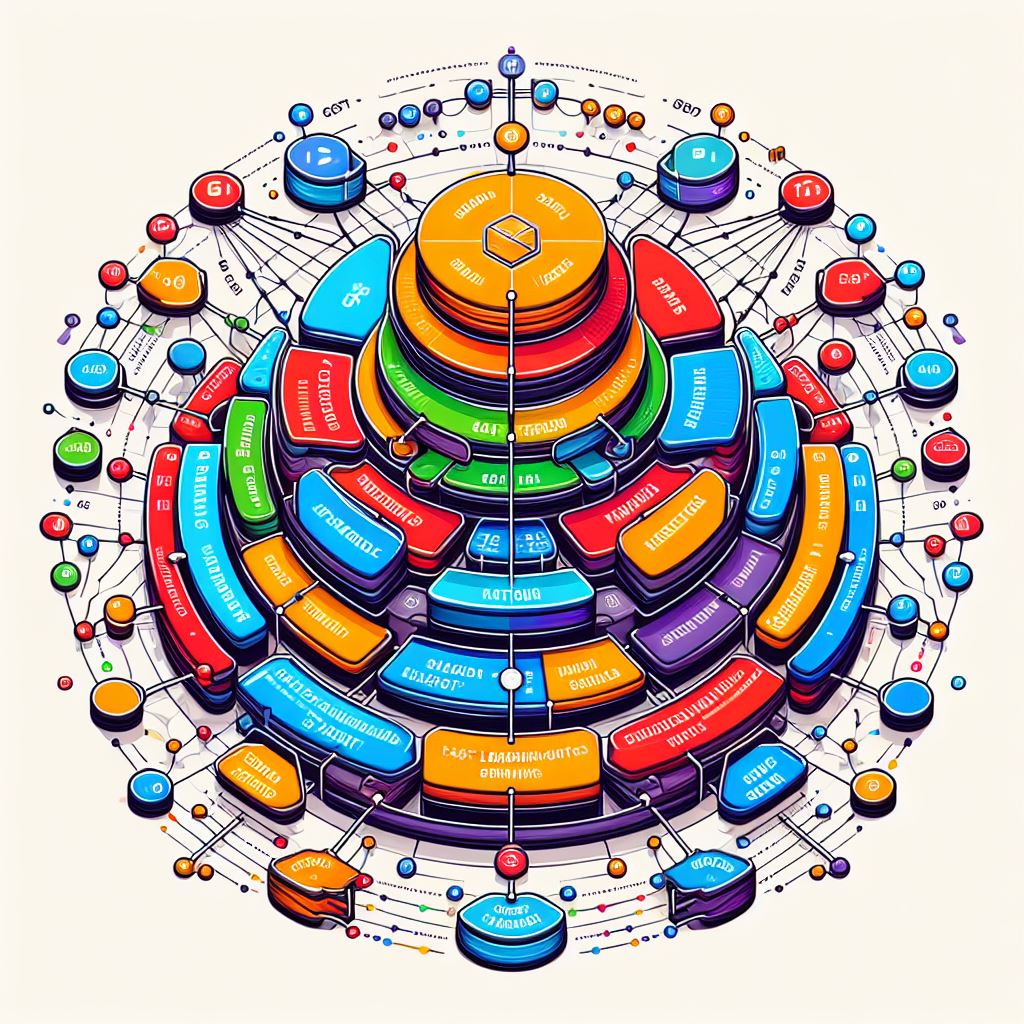This comprehensive guide provides valuable insights into the effective use of indexes in PostgreSQL. By avoiding common pitfalls and applying best practices, you can optimize your database performance and make the most of your PostgreSQL experience.
The guide starts by exploring common mistakes when using indexes, such as creating indexes on every column, not considering the selectivity of columns, and using the wrong index type. It also highlights the importance of understanding and maintaining statistics in PostgreSQL, and how overlooking this aspect can lead to suboptimal query plans.
The guide also covers the concept of partial and multi-column indexes, two powerful tools that are often underutilized. It explains the impact of NULL values on index performance and the importance of regularly monitoring and tuning your indexes.
Whether you’re a database newbie or a seasoned professional, this guide will provide valuable insights into the effective use of indexes in PostgreSQL. By following the best practices outlined in this guide, you can optimize your PostgreSQL database performance and make the most of your PostgreSQL experience.
Common Mistakes When Using Indexes in PostgreSQL
In the quest for database optimization, indexes are a double-edged sword. They can significantly boost query performance but can also backfire if not used judiciously. Below are expanded details on the common pitfalls encountered when using indexes in PostgreSQL:
-
Creating Indexes on Every Column: Indexes are not free. They consume additional disk space and add overhead to write operations. When a new row is inserted or an existing one is updated, all indexes on the affected columns must be updated. This can lead to increased transaction times and reduced throughput. It’s crucial to analyze the query patterns and create indexes only on columns that are frequently used in WHERE clauses, JOIN conditions, or ORDER BY statements.
-
Not Considering the Selectivity of Columns: The selectivity of a column refers to the proportion of unique values it contains. High selectivity means more unique values, making the index more effective in narrowing down search results. Conversely, indexing columns with low selectivity, such as those with many repeated values, will not be as beneficial. For instance, indexing a column that stores gender, which typically has very few unique values, is unlikely to improve performance and is a waste of resources.
-
Using the Wrong Index Type: PostgreSQL provides several index types, each optimized for different data patterns and query types. The default B-tree index is suitable for general purposes, but for specific use cases, other types like Hash, GiST, SP-GiST, GIN, or BRIN may be more appropriate. For example, GIN indexes are ideal for indexing array data and full-text search, while BRIN indexes are efficient for large tables with naturally ordered data. Using the wrong index type can lead to suboptimal performance and increased storage requirements.
-
Ignoring the Cost of Index Maintenance: Indexes need to be maintained as data changes. This maintenance has a cost, particularly in write-heavy databases where the write amplification due to indexes can be significant. Frequent updates and deletions can lead to index bloat, where the index takes up more space than necessary, and can degrade performance. Regular maintenance tasks like
VACUUMandREINDEXcan mitigate some of these issues, but the cost-benefit ratio of each index should always be considered. -
Overlooking the Importance of Statistics: PostgreSQL uses statistics to determine the most efficient way to execute a query. These statistics, collected by the
ANALYZEcommand, provide information about the distribution of data within a table. If the statistics are not up-to-date, PostgreSQL might choose a less-than-ideal execution plan. For example, it might use a sequential scan instead of an index scan if it underestimates the number of rows returned by a query. Regularly updating statistics ensures that the query planner has accurate information to work with.
By avoiding these common mistakes, developers can ensure that indexes serve their intended purpose of optimizing query performance without introducing unnecessary overhead.
Understanding and Maintaining Statistics in PostgreSQL
In PostgreSQL, the optimizer, also known as the query planner, relies heavily on statistical data to select the most efficient execution plan for a query. The statistics provide insights into the data distribution and density within each table and its columns, which are crucial for the optimizer to make informed decisions.
The Role of the ANALYZE Command
The ANALYZE command is responsible for collecting these vital statistics. When executed, it samples the table’s data and calculates:
- The total number of rows (
n_live_tupandn_dead_tupinpg_stat_all_tables). - The number of distinct values (
n_distinct) in each column. - The frequency of the most common values (
most_common_vals) and their respective frequencies (most_common_freqs). - Histograms representing the distribution of data across the column’s range (
histogram_bounds).
These statistics are stored in the system catalog pg_statistic and are used by the query planner to estimate the cost of different query plans.
Importance of Accurate Statistics
Accurate statistics are paramount for the optimizer’s decision-making process. Inaccurate or stale statistics can lead to suboptimal choices such as:
- Preferring a sequential scan over an index scan, or vice versa.
- Misestimating the join cardinality, leading to inefficient join algorithms.
- Incorrectly choosing hash aggregates over sorted aggregates.
Updating Statistics
To maintain the relevance of statistics, they should be updated regularly using:
ANALYZE [VERBOSE] table_name;
The optional VERBOSE keyword provides detailed output about the ANALYZE process.
For a more comprehensive maintenance operation, VACUUM ANALYZE can be used:
VACUUM [FULL] [FREEZE] [VERBOSE] ANALYZE table_name;
This command not only updates the statistics but also reclaims storage occupied by dead tuples.
Best Practices
- Schedule regular
ANALYZEoperations during periods of low activity. - For large tables, consider using
ANALYZEwith a sample size to reduce the time taken:
ANALYZE table_name (column_name) WITH (sample_rate);
- Monitor query performance and manually update statistics if significant changes in data distribution are detected.
By diligently maintaining statistics, you ensure that PostgreSQL has the necessary data to optimize query execution, leading to improved performance and resource utilization.
The Importance of Partial and Multi-column Indexes
In database systems, indexes are critical for improving the efficiency of data retrieval. Among the various types of indexes, partial and multi-column indexes stand out for their ability to optimize queries under specific conditions. Below, we explore these indexes in more detail.
Partial Indexes
Partial indexes are a type of index that only includes rows meeting a certain condition. This selective indexing strategy is particularly useful for queries that target a specific subset of data, offering a more efficient alternative to full-table indexes.
For example, consider a database with a transactions table that includes a status column indicating whether a transaction is ‘complete’ or ‘pending’. A partial index could be created to index only the ‘pending’ transactions, which are frequently accessed and updated:
CREATE INDEX idx_pending_transactions ON transactions(status) WHERE status = 'pending';
This index would only contain rows where status = 'pending', making it smaller and faster to update than a full index on the status column.
Multi-column Indexes
Multi-column indexes, also known as composite indexes, are created on two or more columns of a table. They are effective when queries involve conditions on multiple columns, allowing the database engine to quickly filter and sort data based on the combined index keys.
For instance, if an application often queries a users table to find users by their last_name and first_name, a multi-column index on these columns would improve query performance:
CREATE INDEX idx_name ON users(last_name, first_name);
When a query searches for users with a specific last and first name, the database can utilize this index to efficiently locate the relevant rows.
Advantages of Using Partial and Multi-column Indexes
- Reduced Index Size: Partial indexes index fewer rows, resulting in a smaller index size and less disk space usage.
- Faster Index Maintenance: Smaller indexes require less time to update when data changes, leading to better overall performance.
- Improved Query Speed: Multi-column indexes can eliminate the need for separate single-column index lookups, speeding up query execution.
Best Practices
- Use Partial Indexes for Frequent Conditions: Identify common query conditions and create partial indexes to support them.
- Combine Frequently Used Columns: When multiple columns are often used together in queries, consider creating a multi-column index.
- Balance Index Benefits and Costs: While indexes can speed up queries, they also require maintenance. Use them judiciously to avoid unnecessary overhead.
In conclusion, partial and multi-column indexes are powerful tools for database optimization. By carefully designing these indexes to match query patterns, you can achieve significant improvements in query performance and system efficiency.
Considering the Order of Columns in Multi-column Indexes
When constructing a multi-column index, the sequence in which columns are arranged plays a pivotal role. The database engine prioritizes the leading (leftmost) columns when executing filters. Thus, aligning the column order with prevalent query patterns is imperative.
For example, consider a products table where queries frequently filter by category and subsequently by price. In such a scenario, a multi-column index should be created on the category_id and price columns, positioning category_id as the leading column. This configuration expedites the database engine’s ability to fetch products by category and price efficiently.
While queries may still utilize non-leading columns within a multi-column index, their inability to support range queries effectively can result in suboptimal performance.
To align the index column order with common query patterns, it’s advisable to:
- Analyze query workloads to ascertain the most utilized columns for filtering and range queries.
- Construct multi-column indexes with these columns, ensuring the most frequently accessed columns are leading.
The decision between a singular multi-column index and multiple single-column indexes involves trade-offs:
- A single multi-column index is generally more efficient for queries involving multiple filter columns but less so for queries filtering on a solitary column.
- Conversely, multiple single-column indexes may benefit queries with a single filter column but are less advantageous for multi-column filtering queries.
The column order within a multi-column index significantly influences range query performance. If a range query encompasses the index’s leading columns, the database engine can swiftly access the required data using the index. However, if a range query targets non-leading columns, the engine cannot leverage the index, necessitating a full table scan.
Additional considerations for multi-column indexes include:
- Limit the number of columns in a multi-column index to prevent performance degradation due to increased index size.
- For tables with extensive rows, contemplate creating several multi-column indexes on varying column subsets.
- Continuously evaluate index performance and reconstruct them as needed.
By meticulously considering column order in multi-column indexes, database query performance can be optimized, thereby enhancing indexing efficacy.
Ignoring the Impact of NULL Values
When designing database indexes, particularly B-tree indexes, it’s crucial to understand the implications of NULL values on performance. B-tree indexes are structured to store data in a sorted manner, which inherently affects how NULL values are handled. In a B-tree index, NULL values are considered to be less than any other value, resulting in their placement at the start of the index.
The Challenge with NULL Values in B-tree Indexes
The presence of NULL values at the beginning of a B-tree index can introduce inefficiencies, particularly when queries predominantly target non-NULL entries. For instance, if we have a users table with an age column indexed by a B-tree, and this column includes NULL values, a query filtering for a specific age range will necessitate scanning from the index’s start to bypass the NULL entries. This scan increases the query’s execution time, which is more pronounced in large datasets.
Strategies to Mitigate NULL Impact
To mitigate the performance hit from NULL values in indexes, consider these strategies:
-
Index Type Selection: Opt for index types that manage
NULLvalues more effectively. For example, hash indexes or GiST indexes might be preferable over B-tree indexes for columns with numerousNULLvalues. -
Column Order in Multi-Column Indexes: In multi-column indexes, position columns likely to contain
NULLvalues towards the end. This arrangement reduces the performance impact since the index can leverage the non-NULL columns more efficiently. -
Partial Indexes: Create partial indexes that exclude
NULLvalues altogether. This can be particularly useful when queries frequently excludeNULLvalues. -
Default Values: If applicable, consider setting a default value for columns instead of allowing
NULL, ensuring all rows contribute to the index’s order.
Conclusion
By carefully considering the presence of NULL values and choosing the appropriate index type and structure, you can significantly enhance query performance and ensure a more efficient database system.
Not Regularly Monitoring and Tuning Indexes
Over time, as data distribution and query patterns change, previously efficient indexes may become less effective. Regular monitoring and tuning of indexes is essential for maintaining optimal database performance.
Why Monitoring and Tuning Indexes is Important
Indexes are dynamic structures that can become less effective as data grows and evolves. Inefficient indexes can lead to various performance issues, including:
- Slow query execution times: Ineffective indexes can cause the database engine to scan more rows than necessary, leading to longer wait times for query results.
- Increased resource consumption: Without proper indexes, the database may consume more CPU and memory resources, impacting the overall system performance.
- Poor query plans: The database optimizer may choose suboptimal paths for data retrieval if indexes do not accurately reflect the current data distribution.
To prevent these issues, it’s crucial to regularly monitor and tune indexes to ensure they align with the latest data trends and query patterns.
How to Monitor and Tune Indexes
Monitoring and tuning indexes in PostgreSQL can be achieved through various methods:
- Use EXPLAIN ANALYZE: This command helps you understand the query execution plan, showing how indexes are utilized and providing performance metrics.
- Use pg_stat_statements: This extension captures execution statistics for all SQL statements executed by the server, aiding in identifying queries that could benefit from better indexing.
- Use Index Advisor: Tools like this analyze your query workload and suggest optimal indexes based on actual usage patterns.
Based on the insights gained from these tools, you can take action to tune your indexes:
- Rebuilding indexes: Over time, indexes can become fragmented. Rebuilding them can consolidate index storage and improve access speed.
- Dropping and recreating indexes: If certain indexes are no longer useful, they can be dropped and replaced with more efficient ones.
- Adjusting index parameters: Fine-tuning index-specific parameters can enhance performance without the need for structural changes.
Best Practices for Monitoring and Tuning Indexes
To maintain a high-performing database, consider the following best practices:
- Schedule regular monitoring: Implement a routine, such as weekly or monthly, to check index performance and identify potential issues.
- Focus on critical indexes: Give extra attention to indexes that support high-traffic queries to ensure they are performing optimally.
- Use automation: Employ tools like pg_cron for scheduling regular index maintenance tasks without manual intervention.
- Document index changes: Maintain a log of all index modifications, including the rationale behind each change and its impact on performance.
By adhering to these practices, you can ensure that your indexes remain effective and contribute positively to your database’s performance.
Conclusion
Optimizing your PostgreSQL database performance is an ongoing process that requires attention to detail and a proactive approach to database management. By adhering to the best practices discussed in this article, you can significantly enhance the efficiency and speed of your PostgreSQL operations.
Avoid Common Pitfalls: Steer clear of typical mistakes such as overusing heavy joins, neglecting proper indexing, and ignoring the EXPLAIN plan output which can provide valuable insights into query performance.
Understand and Maintain Statistics: PostgreSQL uses statistics to create query plans. Regularly updating statistics with the ANALYZE command ensures that the query planner has accurate information, leading to more efficient query execution.
Leverage Partial and Multi-Column Indexes: Partial indexes are useful when queries only affect a subset of a table. Multi-column indexes, on the other hand, are ideal when queries filter or sort on multiple columns. Use these indexes judiciously to improve query performance.
Consider the Impact of NULL Values: NULL values can affect index performance and query results. Use NOT NULL constraints where appropriate and be mindful of how NULLs are handled in your queries.
Regularly Monitor and Tune Your Indexes: Use tools like pg_stat_user_indexes and pg_stat_all_indexes to monitor index usage and effectiveness. Remove unused indexes and consider index rewrites for those that are not performing well.
By consistently implementing these techniques and regularly reviewing your database’s performance metrics, you can ensure that your PostgreSQL database operates at peak efficiency. This will result in faster and more reliable data access for your applications and users, ultimately contributing to a smoother user experience and more effective data management.