This article serves as a comprehensive guide for developers on how to implement observability in microservices. It starts with an introduction to the concept of observability, explaining its importance in modern microservice architectures and how it differs from traditional monitoring. The article then breaks down the key components of observability—logging, metrics, and tracing—providing detailed explanations, examples, and best practices for each. Developers will learn how to set up effective logging strategies, implement performance monitoring metrics, and utilize distributed tracing to diagnose issues across services. The guide also includes a checklist of best practices for building observable microservices, ensuring they are robust, scalable, and easy to maintain. Finally, the article concludes with a summary of key takeaways and additional resources for further learning, encouraging developers to continuously improve their observability practices.
Introduction to Observability in Microservices
In the realm of microservices, observability plays a pivotal role in ensuring the health, performance, and reliability of distributed systems. Unlike traditional monolithic applications, where monitoring might suffice to keep track of system health, microservices architectures demand a more nuanced approach. This is where observability comes into play.
Why Observability is Crucial for Modern Microservice Architectures
Understanding the Complexity
Microservices, by design, break down applications into smaller, independent services that can be developed, deployed, and scaled independently. While this provides numerous benefits, such as improved scalability and faster development cycles, it also introduces complexity. Each service might have its own database, run on different servers, or even be written in different programming languages. This distributed nature makes it challenging to monitor and manage the system as a whole.
Beyond Traditional Monitoring
Traditional monitoring focuses on predefined metrics and logs to ensure that the system is running as expected. While useful, this approach often falls short in a microservices environment where issues can arise from the intricate interactions between services. Observability, on the other hand, aims to provide a comprehensive understanding of the system’s internal state by leveraging three key pillars: metrics, logs, and traces.
-
Metrics: These are quantitative data points that provide insights into the performance and health of the system. Examples include CPU usage, memory consumption, request rates, and error rates. Metrics help in identifying trends and anomalies that might indicate underlying issues.
-
Logs: Logs are detailed, timestamped records of events that occur within the system. They provide context around what happened at a specific point in time, making it easier to diagnose issues and understand the sequence of events leading up to a problem.
-
Traces: Traces track the flow of requests through the entire system, revealing how different services interact. Distributed tracing, in particular, is crucial for understanding the end-to-end journey of a request, helping to pinpoint bottlenecks and identify performance issues across service boundaries.
The Core Principles of Observability
To effectively implement observability in microservices, developers should adhere to several core principles:
-
Instrumentation: Instrumentation involves adding code to collect observability data from within the services. This can be achieved using standardized libraries and frameworks like OpenTelemetry, which ensure consistent data collection across the entire system.
-
Correlation: Observability is most powerful when metrics, logs, and traces are correlated. This holistic view allows developers to understand the context of an issue, identify patterns, and diagnose root causes more effectively.
-
Proactive Monitoring: Observability enables proactive monitoring by defining Service-Level Objectives (SLOs) and Service-Level Indicators (SLIs). SLOs set target performance and reliability levels, while SLIs measure the actual performance against these targets. This approach helps in identifying and addressing issues before they impact end-users.
-
Tool Integration: Leveraging the right tools is essential for implementing observability. Tools like Prometheus, Grafana, the ELK stack (Elasticsearch, Logstash, Kibana), and Jaeger provide robust solutions for metrics, visualization, log aggregation, and distributed tracing, respectively.
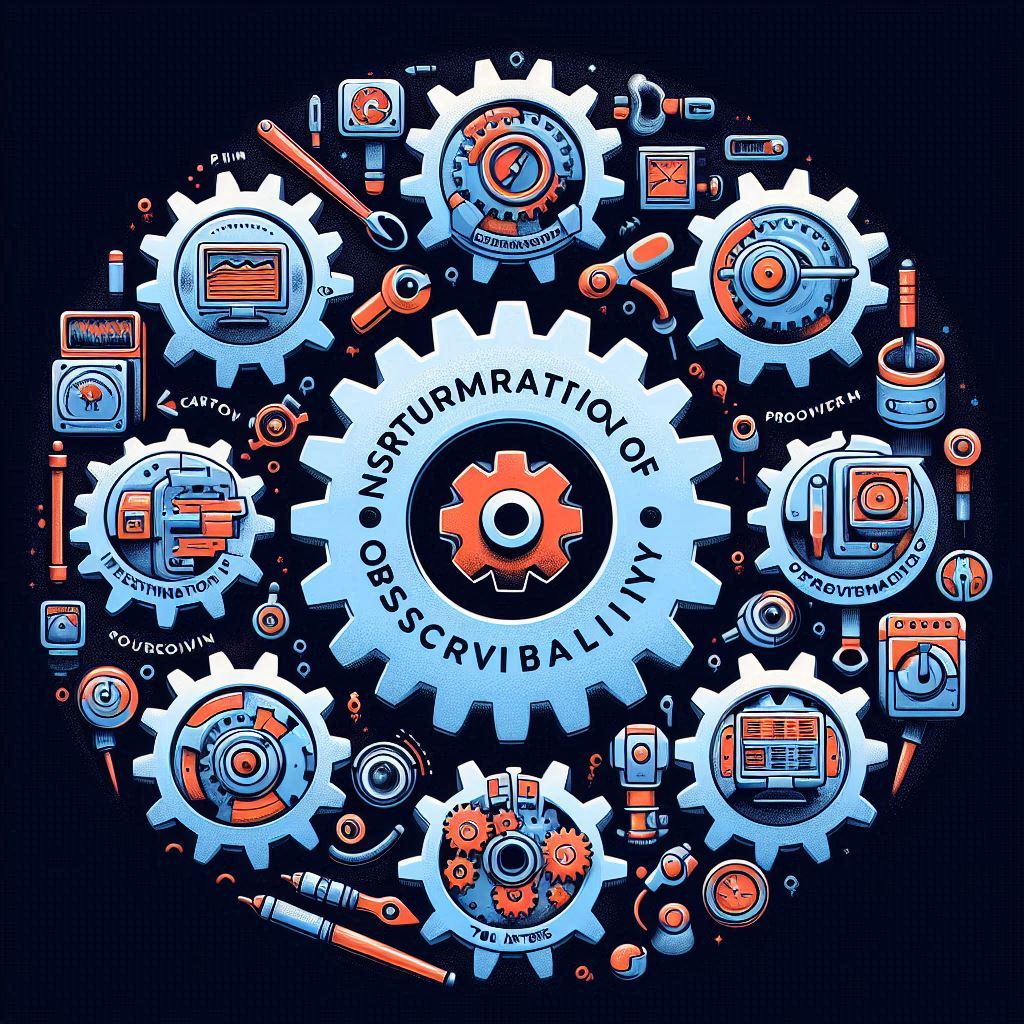
By embracing these principles, developers can gain deep insights into their microservices architecture, ensuring that they can maintain and scale their systems efficiently. The following sections will delve deeper into each of these concepts, providing practical guidance and best practices for implementing observability in microservices.
In the next part of our blog, we’ll explore the critical aspects of correlating metrics, logs, and traces to provide a comprehensive view of the system’s state. We’ll also discuss best practices for instrumentation and the integration of various observability tools. Stay tuned!
Key Components of Observability
Observability in microservices revolves around three main pillars: logging, metrics, and tracing. Each of these components plays a crucial role in providing a comprehensive view of the microservice environment. In this section, we will delve into each pillar, offering detailed explanations, examples, and best practices for implementation.
Logging
Logging is the practice of recording information about system events, which can be invaluable for debugging, monitoring, and auditing purposes. Effective logging strategies help developers understand what is happening within their microservices at any given time.
Best Practices for Logging
- Structured Logging: Use structured logging formats (e.g., JSON) to make logs easily parsable and searchable. This facilitates better analysis and integration with log management tools.
- Log Levels: Implement different log levels (e.g., DEBUG, INFO, WARN, ERROR) to control the verbosity of logs. This helps in filtering and prioritizing log messages.
- Contextual Information: Include contextual information such as request IDs, user IDs, and timestamps in your logs. This makes it easier to trace specific events and correlate logs across different services.
Example
import logging
import json
## Configure logging
logging.basicConfig(level=logging.INFO, format='%(message)s')
## Create a structured log message
log_message = {
"level": "INFO",
"timestamp": "2023-10-01T12:00:00Z",
"service": "auth-service",
"message": "User login successful",
"user_id": "12345",
"request_id": "abcde-12345"
}
## Log the message
logging.info(json.dumps(log_message))
Metrics
Metrics provide quantitative data about the performance and behavior of your microservices. They are essential for monitoring the health of your services and identifying performance bottlenecks.
Best Practices for Metrics
- Use Standard Metrics: Implement standard metrics such as CPU usage, memory usage, and request latency. These metrics provide a baseline for monitoring system health.
- High Cardinality Metrics: Be cautious with high cardinality metrics, which can overwhelm your monitoring system. Aggregate data where possible and use specialized databases like Prometheus for efficient storage and querying.
- Custom Metrics: Define custom metrics that are specific to your application’s business logic. For example, track the number of successful logins or the rate of failed transactions.
Example
from prometheus_client import Counter, Gauge, start_http_server
## Define a custom counter metric
login_counter = Counter('login_success_total', 'Total number of successful logins')
## Define a gauge metric for current active users
active_users_gauge = Gauge('active_users', 'Current number of active users')
## Start the Prometheus metrics server
start_http_server(8000)
## Increment the login counter
login_counter.inc()
## Set the gauge to the current number of active users
active_users_gauge.set(42)
Tracing
Tracing allows you to follow the flow of a request through your microservice architecture. It provides insights into the interactions between different services and helps identify latency issues and bottlenecks.
Best Practices for Tracing
- Distributed Tracing: Implement distributed tracing to capture the end-to-end flow of requests across multiple services. Tools like Jaeger and Zipkin can be used for this purpose.
- Trace Context Propagation: Ensure that trace context (e.g., trace IDs, span IDs) is propagated across service boundaries. This enables seamless tracing of requests.
- Sampling Strategies: Use appropriate sampling strategies to balance the load on your tracing system and ensure trace completeness. Probabilistic sampling, rate-limited sampling, and tail-based sampling are common strategies.
Example
from jaeger_client import Config
## Configure the Jaeger tracer
config = Config(
config={
'sampler': {'type': 'const', 'param': 1},
'logging': True,
},
service_name='auth-service',
)
tracer = config.initialize_tracer()
## Start a new trace
with tracer.start_span('user_login') as span:
span.set_tag('user_id', '12345')
span.log_kv({'event': 'login_attempt', 'result': 'success'})
## Close the tracer
tracer.close()
By understanding and implementing these three pillars—logging, metrics, and tracing—developers can gain deep insights into their microservice environments. These components work together to provide a comprehensive view, enabling effective monitoring, troubleshooting, and optimization of microservices.
Setting Up Logging in Microservices
Here, we will guide developers through the process of implementing effective logging strategies in their microservices. This includes choosing the right logging framework, structuring log messages, and integrating with centralized log management solutions. We’ll also cover common pitfalls and how to avoid them.
Choosing the Right Logging Framework
Choosing the right logging framework is crucial for effective observability in microservices. Some popular logging frameworks include:
- Loguru: A simple and powerful logging library for Python.
- Logging Module: The built-in Python logging module, which is highly configurable and widely used.
- ELK Stack (Elasticsearch, Logstash, Kibana): A powerful suite for log aggregation, storage, and visualization.
- Fluentd: An open-source data collector that helps unify the logging layer.
Example: Configuring Logging in a Python Microservice
import logging
# Configure the logging
logging.basicConfig(level=logging.INFO)
logger = logging.getLogger(__name__)
class MyService:
def process_request(self, user_id):
logger.info(f"Processing request for user: {user_id}")
try:
# Business logic here
pass
except Exception as e:
logger.error(f"Error processing request for user: {user_id}", exc_info=True)
# Example usage
service = MyService()
service.process_request(123)
Structuring Log Messages
Structured log messages are key to effective log analysis and troubleshooting. Here are some best practices:
- Include Contextual Information: Always include relevant context such as user IDs, request IDs, and timestamps.
- Use Consistent Formats: Ensure that log messages follow a consistent format to facilitate easy parsing and searching.
- Leverage JSON: Use JSON format for log messages to enable better integration with log management solutions.
Example: Structured Log Message in JSON
{
"timestamp": "2023-10-04T12:34:56Z",
"level": "INFO",
"service": "user-service",
"message": "User login successful",
"userId": "12345",
"requestId": "abcde-12345-fghij-67890"
}
Integrating with Centralized Log Management Solutions
Centralized log management solutions like the ELK Stack or Fluentd are essential for aggregating, storing, and analyzing logs from multiple microservices.
Example: Setting Up ELK Stack
- Elasticsearch: Store and index logs.
- Logstash: Collect, parse, and transform logs.
- Kibana: Visualize and analyze logs.
Logstash Configuration Example
input {
file {
path => "/var/log/myapp/*.log"
type => "myapp_log"
}
}
filter {
json {
source => "message"
}
}
output {
elasticsearch {
hosts => ["localhost:9200"]
index => "myapp-%{+YYYY.MM.dd}"
}
}
Common Pitfalls and How to Avoid Them
- Overlogging: Too many log messages can overwhelm your log management system and make it difficult to find useful information. Use appropriate log levels and log sampling.
- Sensitive Data: Avoid logging sensitive information like passwords or personal data. Use encryption and anonymization where necessary.
- Performance Impact: Logging can impact application performance. Use asynchronous logging and adjust log levels in production environments to minimize this impact.
By following these guidelines, developers can implement an effective logging strategy that enhances observability in their microservices architecture.
Implementing Metrics for Performance Monitoring
In this section, we will focus on how to collect and analyze metrics to monitor the performance of microservices. We will discuss the types of metrics that are most useful, how to instrument code to collect these metrics, and how to use tools like Prometheus and Grafana to visualize and analyze the data.
Types of Metrics
Understanding the different types of metrics is crucial for effective performance monitoring. Here are the key metrics you should monitor:
Latency
Latency measures the time taken to process a request. High latency can negatively impact user experience, making the system appear slow or unresponsive.
## Example of recording latency using Prometheus client in Python
from prometheus_client import Histogram
REQUEST_LATENCY = Histogram('request_latency_seconds', 'Latency of HTTP requests in seconds')
def process_request():
with REQUEST_LATENCY.time():
# Your business logic here
pass
Throughput
Throughput measures the number of requests processed in a given time period. It indicates the system’s capacity to handle load.
## Example of recording throughput using Prometheus client in Python
from prometheus_client import Counter
REQUEST_COUNT = Counter('request_count', 'Total number of HTTP requests')
def process_request():
REQUEST_COUNT.inc()
# Your business logic here
pass
Error Rate
Error rate measures the proportion of failed requests. A high error rate can indicate issues within the system that need immediate attention.
## Example of recording error rate using Prometheus client in Python
ERROR_COUNT = Counter('error_count', 'Total number of errors')
def process_request():
try:
# Your business logic here
pass
except Exception as e:
ERROR_COUNT.inc()
raise e
Resource Utilization
This includes CPU, memory, and disk usage. High resource utilization can lead to system bottlenecks and degraded performance.
## Example of monitoring resource utilization using node_exporter
node_cpu_seconds_total{mode="idle"}
node_memory_MemAvailable_bytes
node_disk_io_time_seconds_total
Instrumenting Code for Metrics Collection
Instrumentation involves adding code to your application to collect metrics. Here are some common libraries and tools for instrumentation:
- Prometheus Client Libraries: Available for multiple languages like Python, Java, Go, and Node.js.
- StatsD: A simple and powerful library for sending metrics to a StatsD server.
Example: Instrumenting a Python Microservice with Prometheus Client
from prometheus_client import start_http_server, Summary
import time
# Create a metric to track time spent and requests made.
REQUEST_LATENCY = Summary('request_latency_seconds', 'Time spent processing request')
class MyService:
def process_request(self, user_id):
with REQUEST_LATENCY.time():
# Business logic here
time.sleep(1) # Simulating processing time
# Start up the server to expose the metrics.
start_http_server(8000)
# Example usage
service = MyService()
service.process_request(123)
Visualizing and Analyzing Metrics
Once you have collected metrics, you need tools to visualize and analyze them. Prometheus and Grafana are popular choices for this purpose.
Setting Up Prometheus
Prometheus is an open-source system monitoring and alerting toolkit. It collects and stores metrics as time series data.
Prometheus Configuration Example
global:
scrape_interval: 15s
scrape_configs:
- job_name: 'myapp'
static_configs:
- targets: ['localhost:8000']
Setting Up Grafana
Grafana is an open-source platform for monitoring and observability. It allows you to create dashboards to visualize metrics.
Creating a Dashboard in Grafana
- Add Data Source: Configure Prometheus as a data source in Grafana.
- Create Dashboard: Navigate to “Dashboards” and click “New Dashboard”.
- Add Panels: Add panels to visualize metrics like latency, throughput, and error rate.

Setting Up Alerts
Setting up alerts ensures that you are notified when metrics exceed predefined thresholds. Both Prometheus and Grafana support alerting mechanisms.
Example: Prometheus Alerting Rule
groups:
- name: example
rules:
- alert: HighLatency
expr: job:request_latency_seconds:mean5m{job="myapp"} > 0.5
for: 10m
labels:
severity: page
annotations:
summary: "High request latency"
description: "Request latency is above 0.5s for more than 10 minutes."
Example: Grafana Alert
- Navigate to Panel: Go to the panel where you want to set up the alert.
- Configure Alert: Click on the “Alert” tab and set conditions based on your metrics.
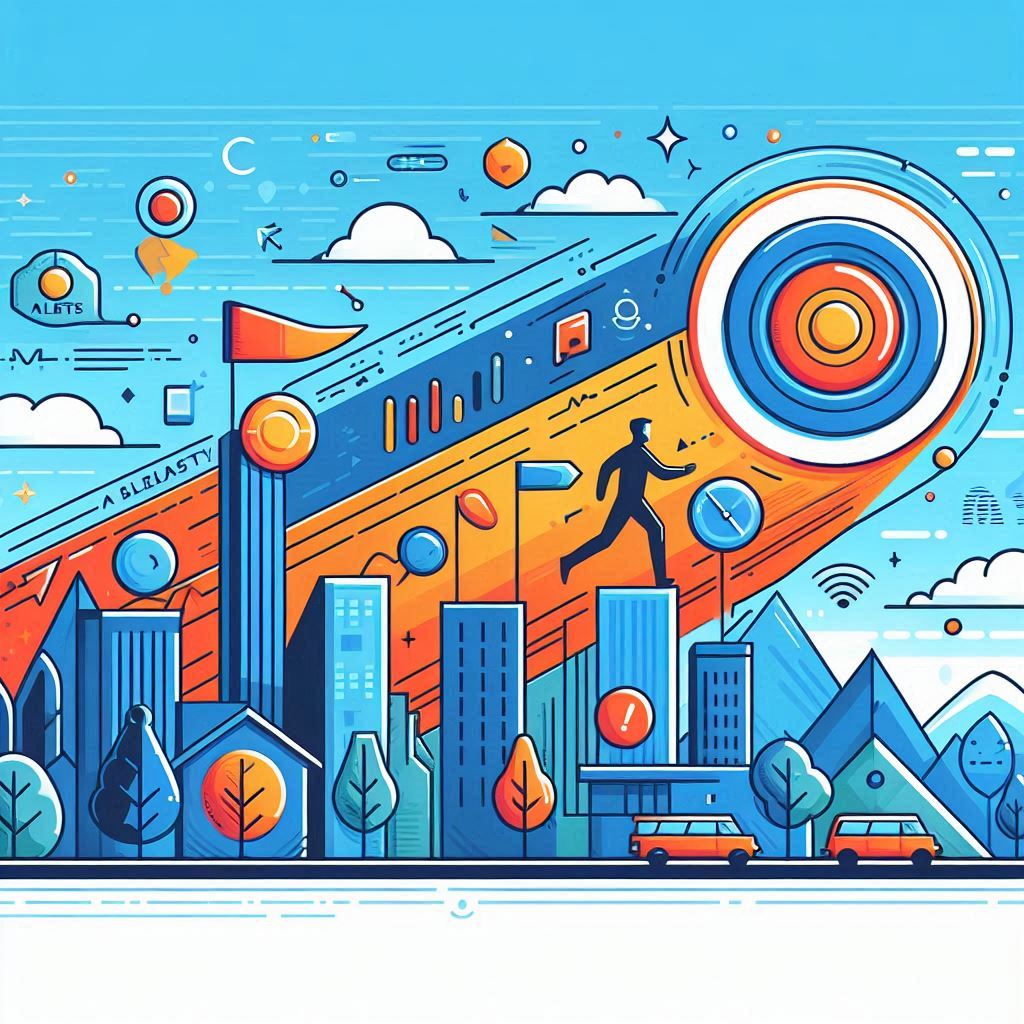
By monitoring these metrics and setting up alerts, you can ensure the performance and reliability of your microservices.
Distributed Tracing for Microservices
Distributed tracing is a crucial component of observability in microservices architecture. It allows developers to track requests as they propagate through various microservices, offering a comprehensive view of the system’s behavior. This section will delve into the importance of distributed tracing in microservices, how to implement it using tools like Jaeger or Zipkin, and how to interpret trace data to diagnose issues across different services.
Importance of Distributed Tracing
In a microservices architecture, a single user request often traverses multiple services. Without distributed tracing, it becomes challenging to understand the flow of requests, identify performance bottlenecks, and diagnose errors. Distributed tracing provides the following benefits:
- End-to-End Visibility: Track requests from start to finish, across all services.
- Performance Bottleneck Identification: Pinpoint slow services or operations.
- Error Diagnosis: Identify where errors occur within the request flow.
- Dependency Mapping: Visualize service dependencies and interactions.
Implementing Distributed Tracing
Choosing a Tracing Tool
Two popular tools for distributed tracing are Jaeger and Zipkin. Both offer robust features for tracing and are compatible with the OpenTracing standard.
- Jaeger: An open-source, end-to-end distributed tracing tool developed by Uber.
- Zipkin: An open-source distributed tracing system originally developed by Twitter.
Setting Up Jaeger
To set up Jaeger, follow these steps:
- Install Jaeger: You can run Jaeger using Docker.
docker run -d --name jaeger \ -e COLLECTOR_ZIPKIN_HTTP_PORT=9411 \ -p 5775:5775/udp \ -p 6831:6831/udp \ -p 6832:6832/udp \ -p 5778:5778 \ -p 16686:16686 \ -p 14268:14268 \ -p 14250:14250 \ -p 9411:9411 \ jaegertracing/all-in-one:1.21 - Instrument Your Code: Add tracing to your application using a Jaeger client library.
from jaeger_client import Config def init_tracer(service_name): config = Config( config={ 'sampler': {'type': 'const', 'param': 1}, 'logging': True, }, service_name=service_name, ) return config.initialize_tracer() tracer = init_tracer('my_service') with tracer.start_span('my_operation') as span: span.log_kv({'event': 'test message', 'life': 42}) - Propagate Trace Context: Ensure trace context is passed along with requests.
from flask import Flask, request from jaeger_client import Config from opentracing.propagation import Format app = Flask(__name__) tracer = init_tracer('my_service') @app.before_request def start_trace(): span_ctx = tracer.extract(Format.HTTP_HEADERS, request.headers) span = tracer.start_span('http_request', child_of=span_ctx) request.span = span @app.after_request def end_trace(response): request.span.finish() return response
Setting Up Zipkin
To set up Zipkin, follow these steps:
- Install Zipkin: You can run Zipkin using Docker.
docker run -d -p 9411:9411 openzipkin/zipkin - Instrument Your Code: Add tracing to your application using a Zipkin client library.
from py_zipkin.zipkin import zipkin_span, create_http_headers_for_new_span def http_transport(encoded_span): body = encoded_span requests.post( 'http://localhost:9411/api/v2/spans', data=body, headers={'Content-Type': 'application/json'}, ) @zipkin_span(service_name='my_service', span_name='my_operation') def some_function(): pass with zipkin_span(service_name='my_service', span_name='my_operation', transport_handler=http_transport): some_function() - Propagate Trace Context: Ensure trace context is passed along with requests.
from flask import Flask, request from py_zipkin.zipkin import ZipkinAttrs, zipkin_span, create_http_headers_for_new_span app = Flask(__name__) @app.before_request def start_trace(): zipkin_attrs = ZipkinAttrs( trace_id=request.headers.get('X-B3-TraceId'), span_id=request.headers.get('X-B3-SpanId'), parent_span_id=request.headers.get('X-B3-ParentSpanId'), flags=request.headers.get('X-B3-Flags'), is_sampled=request.headers.get('X-B3-Sampled'), ) request.zipkin_attrs = zipkin_attrs @app.after_request def end_trace(response): return response
Interpreting Trace Data
Once tracing is implemented, you can use Jaeger or Zipkin’s UI to visualize and analyze trace data. Here are some key aspects to focus on:
- Trace Timeline: Shows the sequence of operations and their durations.
- Service Dependencies: Visualizes how services interact with each other.
- Error Analysis: Highlights errors and where they occur within the trace.
- Latency Analysis: Identifies slow operations contributing to overall latency.
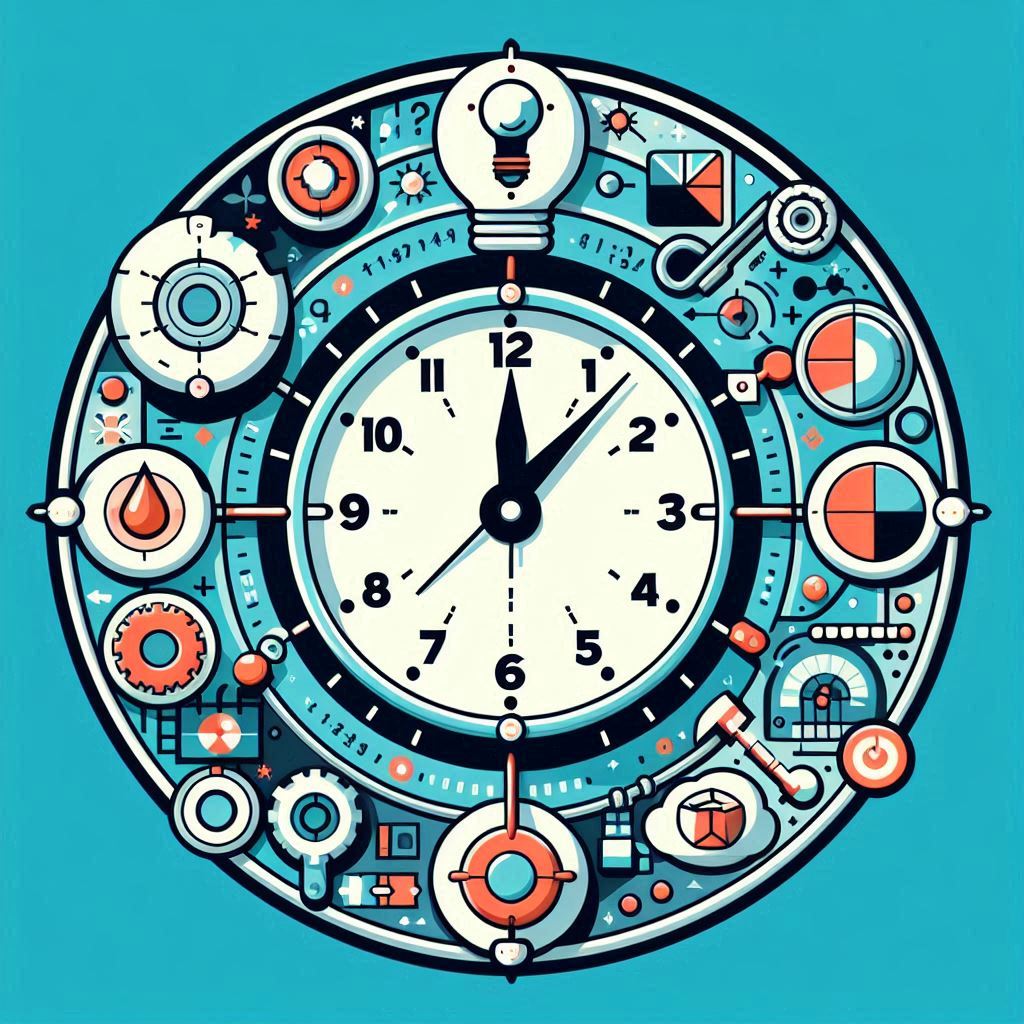
By following this checklist, developers can effectively implement and leverage distributed tracing to enhance the observability of their microservices.
Best Practices for Building Observable Microservices
In this section, we will wrap up the article with a checklist of best practices for building observable microservices. This includes tips on designing services with observability in mind, maintaining observability as the system evolves, and ensuring that observability tools are effectively utilized by the development and operations teams. By following this checklist, developers can ensure their microservices are robust, scalable, and easy to maintain.
Checklist for Building Observable Microservices
1. Design for Observability from the Start
- Instrument Early: Integrate logging, metrics, and tracing from the beginning of the development process.
- Use Standard Protocols: Adopt standard protocols like OpenTelemetry for consistency across services.
- Context Propagation: Ensure trace context is propagated across service boundaries and programming languages.
from flask import Flask, request from jaeger_client import Config from opentracing.propagation import Format app = Flask(__name__) tracer = init_tracer('my_service') @app.before_request def start_trace(): span_ctx = tracer.extract(Format.HTTP_HEADERS, request.headers) span = tracer.start_span('http_request', child_of=span_ctx) request.span = span @app.after_request def end_trace(response): request.span.finish() return response
2. Maintain Observability as the System Evolves
- Automated Instrumentation: Utilize tools like OpenTelemetry for automated instrumentation to reduce manual efforts.
- Regular Audits: Periodically review and update observability configurations to adapt to system changes.
- Consistency: Ensure all services adhere to the same observability standards and practices.
3. Secure Observability Data
- Redact Sensitive Information: Ensure logs and traces do not contain sensitive data.
- Access Controls: Implement strict access controls and encryption for observability data.
- Secure Communication: Use secure channels (e.g., HTTPS) for transmitting observability data.
4. Correlate Logs, Metrics, and Traces
- Unified View: Use tools like Elastic Stack (ELK), Prometheus with Grafana, and Jaeger to correlate different types of observability data.
from elasticsearch import Elasticsearch es = Elasticsearch() es.index(index="logs", doc_type="log", body={"message": "User login", "service": "auth_service"}) - Contextual Information: Include trace IDs in logs and metrics to facilitate correlation.
5. Handle High Cardinality Data
- Aggregation: Aggregate metrics at a higher level to manage cardinality.
- Sampling: Implement sampling techniques to limit data volume.
- Efficient Tools: Use tools designed to handle high cardinality data, like Prometheus.
from prometheus_client import Counter c = Counter('my_counter', 'Description of counter', ['label_name']) c.labels(label_value).inc()
6. Foster Collaboration Between Development and Operations
- Shared Responsibility: Encourage a culture where both development and operations teams are responsible for observability.
- Training: Provide training sessions on observability tools and practices.
- Feedback Loop: Establish a feedback loop to continuously improve observability based on operational insights.
7. Visualize and Analyze Observability Data
- Dashboards: Create dashboards to visualize key metrics and traces.
- Alerts: Set up alerts for critical metrics and anomalies.
- Root Cause Analysis: Use trace data to perform root cause analysis for performance issues and errors.
By following this checklist, developers can effectively implement and leverage observability to enhance the robustness, scalability, and maintainability of their microservices.
Conclusion and Next Steps
Key Takeaways
Implementing observability in microservices is critical for ensuring the reliability, performance, and scalability of your applications. Here’s a recap of the essential steps and best practices we’ve discussed:
- Distributed Tracing: Utilize tools like Jaeger to implement distributed tracing, providing visibility into the flow of requests across your microservices.
from jaeger_client import Config from opentracing.propagation import Format app = Flask(__name__) tracer = init_tracer('my_service') @app.before_request def start_trace(): span_ctx = tracer.extract(Format.HTTP_HEADERS, request.headers) span = tracer.start_span('http_request', child_of=span_ctx) request.span = span @app.after_request def end_trace(response): request.span.finish() return response - Service Level Objectives (SLOs) and Service Level Indicators (SLIs): Define and measure SLOs and SLIs to monitor and maintain the performance and reliability of your services.
- Data Retention Policies: Establish data retention policies to manage the volume of observability data while retaining critical information.
- Alert Fatigue Management: Implement strategies to manage and reduce alert fatigue, ensuring that alerts are meaningful and actionable.
- CI/CD Integration: Integrate observability into your CI/CD pipelines to ensure continuous monitoring and feedback.
Next Steps
- Assess Your Current State: Evaluate your existing observability setup and identify areas for improvement.
- Implement Best Practices: Use the checklist provided in this article to guide your implementation of observability in your microservices.
- Continuous Improvement: Regularly review and update your observability practices to adapt to changes in your system and incorporate new tools and techniques.
- Foster a Culture of Observability: Encourage collaboration between development and operations teams, and provide training on observability tools and practices.
By following these steps, you’ll be well on your way to building a robust observability framework for your microservices, ensuring that you can effectively monitor, debug, and optimize your systems.



