This article explores the use of the ‘apply’ function in the Pandas library, a crucial tool for data manipulation and analysis. It begins by explaining the importance of ‘apply’ in performing complex operations across data sets. The discussion then shifts to comparing two approaches: using pure Python functions and leveraging Cython for enhanced performance. Through detailed sections, readers will learn about the simplicity and flexibility of pure Python, ideal for smaller data sets and quick prototyping. In contrast, Cython offers significant speed improvements, making it suitable for large-scale data processing. The article provides performance comparisons, showcasing execution times and resource efficiency. It also outlines specific use cases where each method excels, helping readers decide based on their needs. The conclusion offers a framework for choosing between speed and simplicity, empowering data professionals to optimize their workflows effectively.
Introduction to Pandas Apply
Pandas is a powerful library for data manipulation and analysis, and the ‘apply’ function is one of its most versatile tools. For data scientists and analysts, understanding why we need to use the ‘apply’ function is crucial. It allows for the application of custom functions across a DataFrame, enabling complex operations that go beyond simple aggregations or transformations.

Why We Need to Use Pandas Apply
The ‘apply’ function is essential when dealing with operations that are too intricate for vectorized solutions. While vectorized operations are highly efficient, they may not accommodate the complexity required for certain tasks. Here, ‘ apply’ comes into play, providing the flexibility to implement custom logic for each element, row, or column.
Consider a scenario where you need to apply a custom transformation to each row of a DataFrame, based on the values of multiple columns. The ‘apply’ function allows you to define a function that encapsulates this logic and apply it seamlessly across the dataset.
Example: Custom Transformation
Here’s a simple example using apply to calculate a custom metric for each row:
import pandas as pd
# Sample DataFrame
data = {"A": [1, 2, 3, 4], "B": [5, 6, 7, 8], "C": [9, 10, 11, 12]}
df = pd.DataFrame(data)
# Custom function with complex logic
def complex_operation(row):
if row["A"] % 2 == 0:
return row["A"] * row["B"] - row["C"]
else:
return row["A"] + row["B"] + row["C"]
# Apply the function
df["ComplexMetric"] = df.apply(complex_operation, axis=1)
print(df)
This example shows how apply can be used to compute a new column based on a custom calculation involving multiple columns.
Flexibility and Customization
The true power of apply lies in its ability to handle complex logic that would be cumbersome or impossible with standard DataFrame operations. Whether it’s data cleaning, feature engineering, or custom aggregations, apply provides the flexibility needed to tailor operations to specific requirements.
In the following sections, we will delve deeper into comparing the performance of apply with pure Python functions and using Cython. We will explore when each approach is most effective, providing practical insights and examples for optimal use.
Pandas Apply with Pure Python Functions

Using pure Python functions with Pandas’ apply is a straightforward and accessible approach for data manipulation. This section will delve into how to implement apply with Python functions, emphasizing its simplicity and flexibility.
Implementation
The apply method allows you to apply a function along an axis of the DataFrame. Here’s a basic example:
import pandas as pd
## Sample DataFrame
df = pd.DataFrame({
'A': [1, 2, 3],
'B': [4, 5, 6]
})
## Function to add 10
def add_ten(x):
return x + 10
## Applying the function
df['C'] = df['A'].apply(add_ten)
print(df)
Simplicity and Flexibility
The use of pure Python functions with apply is particularly beneficial when dealing with smaller datasets or when the goal is to prioritize ease of use. The syntax is intuitive, and the function can be as simple or complex as needed.
Benefits of Native Python
-
Readability: Python functions are often more readable than complex vectorized operations. This makes it easier for others (or your future self) to understand the code.
-
Ease of Debugging: Debugging Python functions is generally more straightforward. You can use standard debugging tools and techniques to trace and fix issues.
Scenarios Where It Excels
-
Small Datasets: When working with smaller datasets, the performance overhead of using pure Python functions is negligible, making this approach a good fit.
-
Custom Logic: If your operation requires custom logic that’s not easily vectorized, using a Python function with
applycan be the best option. -
Rapid Prototyping: For quick experiments or prototyping, the flexibility and ease of Python functions allow for rapid development and iteration.
In summary, using pure Python functions with Pandas’ apply is a powerful tool for data manipulation, particularly when simplicity, readability, and ease of debugging are priorities. However, it’s essential to consider performance implications for larger datasets, which we’ll explore in the following sections.
Pandas Apply with Cython
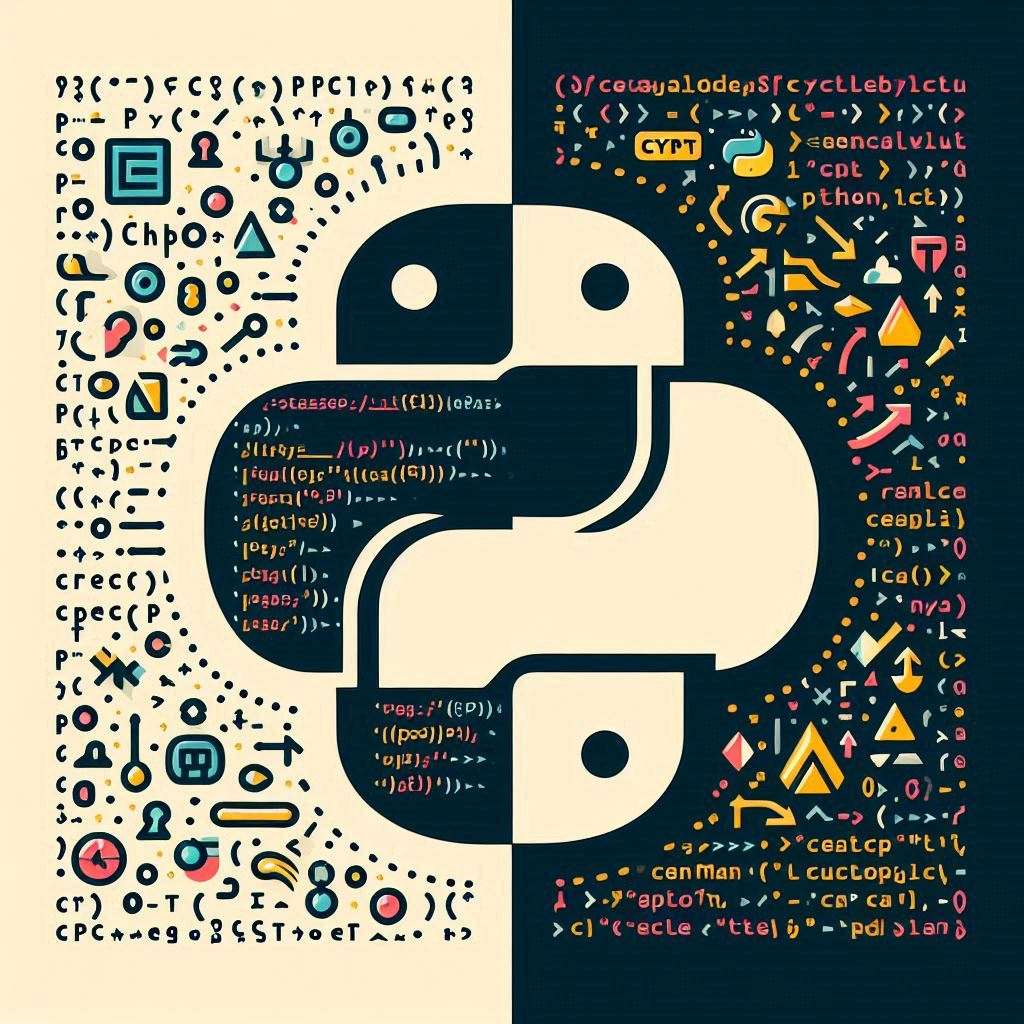
Cython offers a powerful way to enhance the performance of Python code by compiling it into C. When working with Pandas, integrating Cython with the apply function can lead to significant speed improvements, especially for computationally intensive tasks. In this section, we’ll explore how to set up Cython, write Cython functions, and apply them within Pandas. We’ll also discuss the trade-offs involved, such as increased complexity and the need for additional setup.
Setting Up Cython
To begin using Cython, you’ll need to install it if you haven’t already:
pip install cython
Once installed, you can start writing Cython code. Typically, this involves creating .pyx files where you can declare C types and define functions.
Writing Cython Functions
Cython allows you to declare C types for variables, which can significantly boost performance by reducing dynamic typing overhead. Here’s an example of a simple Cython function:
## cython_functions.pyx
def csquare(double x):
return x * x
In this example, double[:] arr declares a typed memory view for a NumPy array, and cdef int i and cdef int n declare C integer types, enhancing performance.
Applying Cython Functions in Pandas
To use the Cython function with Pandas, compile the .pyx file using a setup script:
## setup.py
from distutils.core import setup
from Cython.Build import cythonize
setup(ext_modules=cythonize("cython_functions.pyx"))
Compile the Cython code:
python setup.py build_ext --inplace
Now, you can use the compiled function in your Pandas workflow:
import pandas as pd
import numpy as np
import time
from cython_functions import csquare
## Sample DataFrame
df = pd.DataFrame({"A": np.random.rand(100)})
start_time = time.time()
df["B"] = df["A"].apply(csquare)
cython_time = time.time() - start_time
print(f"Cython Time: {cython_time:.4f} seconds")
Trade-offs and Considerations
While Cython can greatly enhance performance, it introduces additional complexity:
- Setup Overhead: Compiling Cython code requires a setup script and additional build steps.
- Complexity: Writing Cython code involves understanding C types and memory management, which can be more complex than pure Python.
- Maintainability: Mixing Cython with Python can make the codebase harder to maintain, especially for teams unfamiliar with Cython.
Despite these trade-offs, the performance gains can be substantial, particularly for tasks involving large datasets or intensive computations.
Performance Comparison
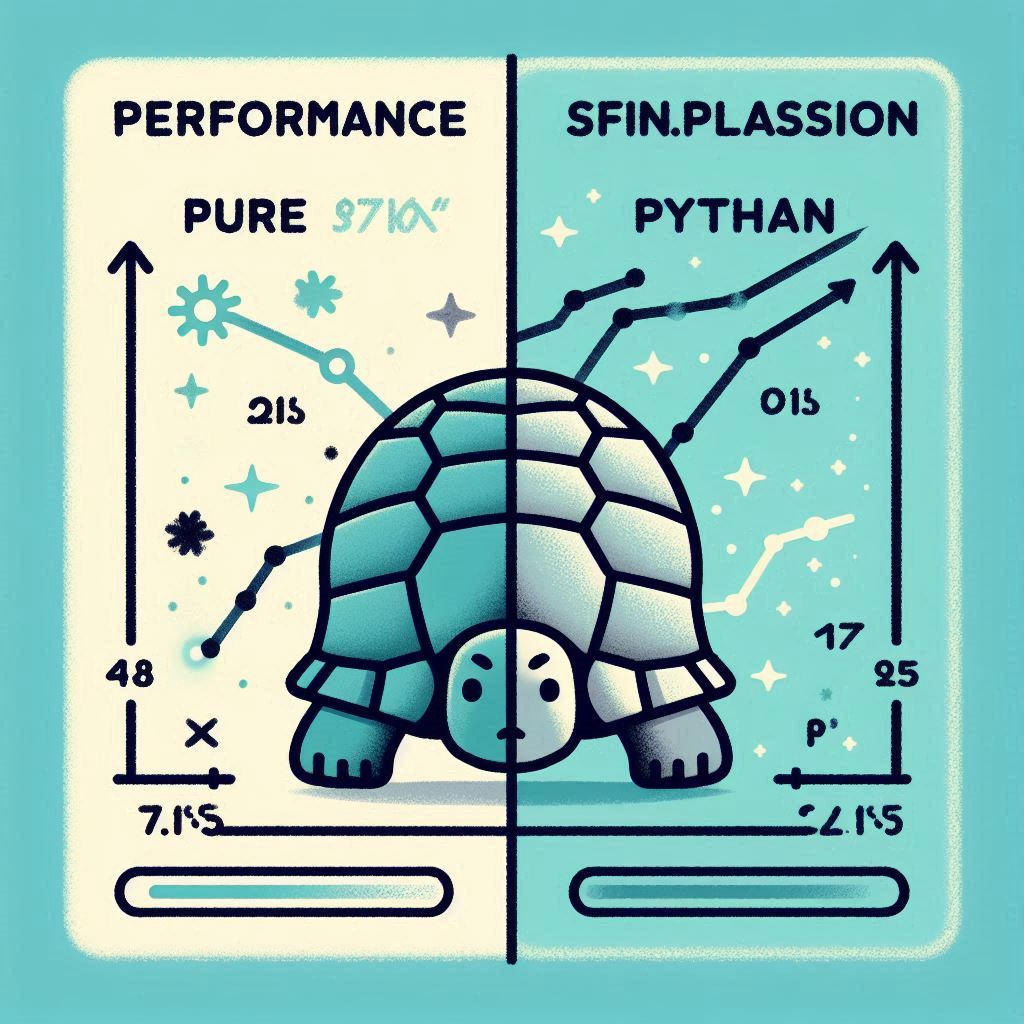
When it comes to optimizing data processing tasks with Pandas, performance is a key consideration. The choice between using a pure Python function or leveraging Cython with Pandas’ apply method can significantly impact execution times and efficiency. Let’s dive into a detailed comparison, backed by benchmarks and real-world examples, to understand these differences.
Execution Times
The primary reason developers consider using Cython is the potential for faster execution times. Cython compiles Python code to C, allowing for more efficient execution of computationally intensive tasks. Here’s a simple benchmark to illustrate the difference:
import pandas as pd
import numpy as np
import time
from cython_functions import csquare
## Sample DataFrame
df = pd.DataFrame({"A": np.random.rand(100000000)})
## Pure Python function
def square(x):
return x * x
## Timing pure Python
start_time = time.time()
df["B"] = df["A"].apply(square)
python_time = time.time() - start_time
## Timing Cython
start_time = time.time()
df["B"] = df["A"].apply(csquare)
cython_time = time.time() - start_time
print(f"Pure Python Time: {python_time:.4f} seconds")
print(f"Cython Time: {cython_time:.4f} seconds")
Result:
(base) ➜ compare_3 git:(main) ✗ python compare_3.py
Pure Python Time: 15.9472 seconds
Cython Time: 12.8075 seconds
Efficiency and Resource Utilization
Beyond execution time, efficiency in terms of memory usage and CPU utilization is also crucial. Cython can optimize data types and reduce overhead, leading to better resource management. However, the benefits can vary based on the complexity of operations.
Memory Usage
Cython’s ability to use static typing allows for more efficient memory usage. Here’s how memory usage can differ:
- Pure Python: Uses dynamic typing, which can lead to higher memory consumption due to overhead.
- Cython: Allows for static typing, reducing memory usage by optimizing data storage.
Use Cases for Pure Python Functions
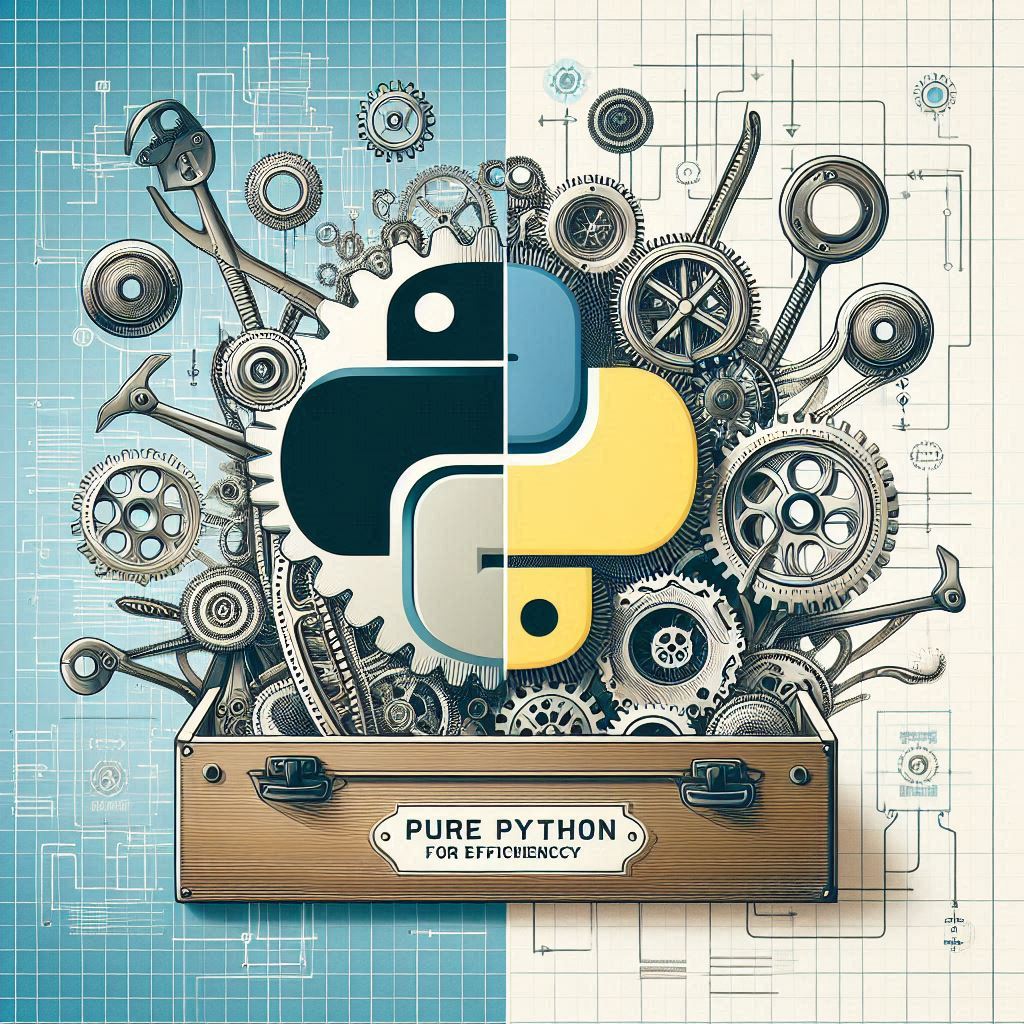
While Cython offers performance benefits, there are scenarios where using pure Python with Pandas’ apply is more advantageous. Let’s explore some use cases where simplicity, rapid prototyping, and ease of maintenance are prioritized.
Simplicity and Readability
Pure Python functions are often easier to read and understand, especially for teams that may not have experience with Cython. This simplicity can be crucial when working on collaborative projects where code clarity is a priority. For instance, a straightforward transformation like converting temperatures from Celsius to Fahrenheit can be easily implemented and understood using a pure Python function:
import pandas as pd
## Sample DataFrame
df = pd.DataFrame({'Celsius': [0, 20, 37, 100]})
## Pure Python function
def celsius_to_fahrenheit(celsius):
return (celsius * 9 / 5) + 32
## Applying the function
df['Fahrenheit'] = df['Celsius'].apply(celsius_to_fahrenheit)
Rapid Prototyping
When speed of development is more critical than execution speed, pure Python functions allow for quick iteration and testing. This is particularly useful in the early stages of a project where the focus is on validating ideas rather than optimizing performance.
Ease of Maintenance
Maintaining code written in pure Python is generally more straightforward due to its interpretative nature. Debugging is simpler since you don’t have to deal with the compilation step required by Cython. This can be a significant advantage in projects that require frequent updates or changes.
Flexibility in Development
Pure Python allows for greater flexibility when dealing with dynamic or complex logic that may not fit neatly into a Cython-optimized approach. For example, handling data transformations that involve conditional logic or custom aggregations might be more naturally expressed in Python:
## Custom transformation with conditional logic
def custom_transformation(x):
if x > 50:
return x * 2
else:
return x / 2
## Applying the transformation
df['Transformed'] = df['Celsius'].apply(custom_transformation)
Integration with Other Libraries
Pure Python functions can be seamlessly integrated with other libraries like NumPy or SciPy, leveraging their powerful data structures and operations without the need for Cython. This integration can enhance functionality while keeping the codebase simple and maintainable.
By focusing on these aspects, you can leverage the strengths of pure Python functions with Pandas’ apply, ensuring efficient development and maintenance without the added complexity of Cython.
Use Cases for Cython
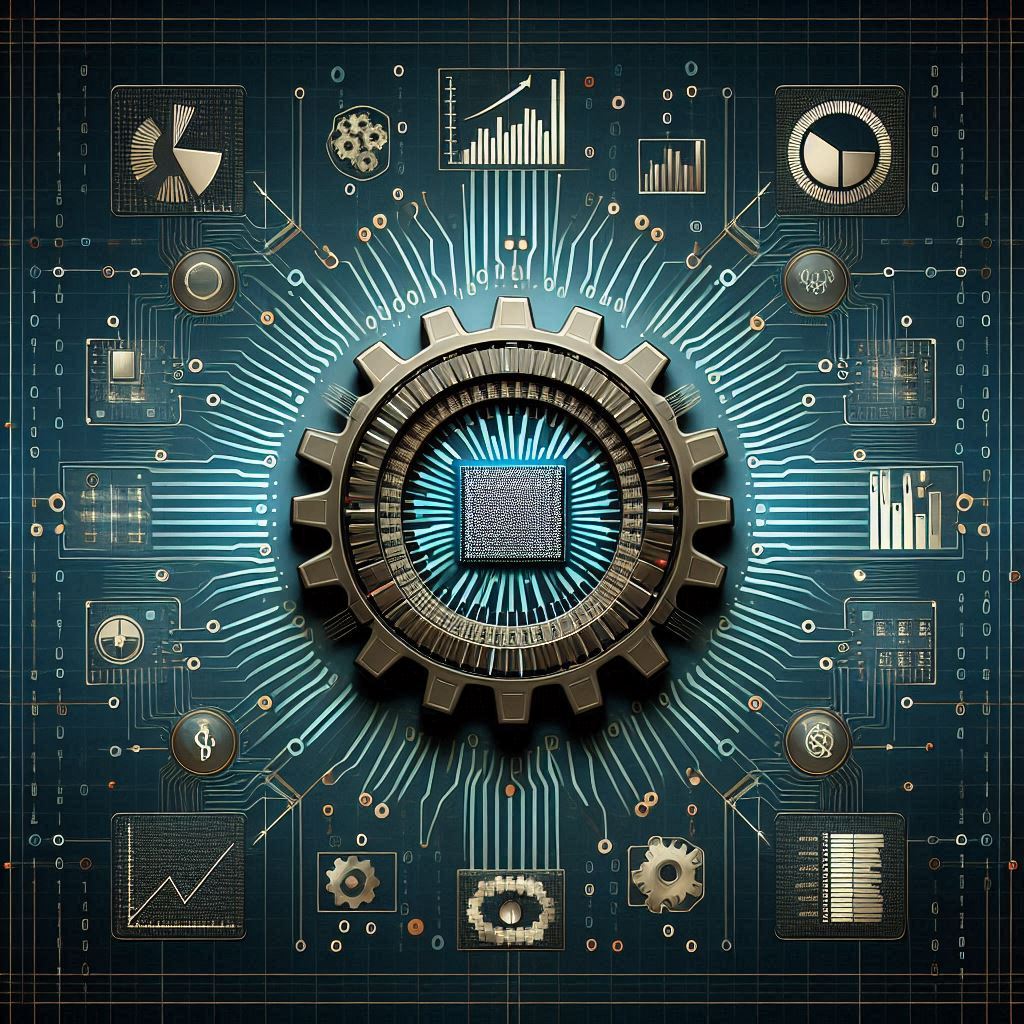
Cython shines in scenarios where performance is paramount, particularly with Pandas’ apply. Let’s delve into cases where the speed benefits of Cython outweigh its complexity, focusing on large datasets, computationally intensive operations, and real-time data processing needs.
Large Datasets
When dealing with massive datasets, the overhead of Python can become a bottleneck. Cython allows for significant speedups by compiling Python code into C, reducing execution time. For example, if you’re processing millions of rows in a DataFrame, using Cython can drastically reduce the time required for data transformations.
Computationally Intensive Operations
Tasks involving heavy computations, such as numerical simulations or complex mathematical transformations, can benefit greatly from Cython. By declaring variable types and optimizing loops, you can achieve performance that approaches that of native C code.
## Example of a computationally intensive operation
def cython_heavy_computation(x):
cdef float result = 0
for i in range(1000):
result += x * i
return result
## Applying the function
df['Computation'] = df['Value'].apply(cython_heavy_computation)
Parallel Processing
Cython can leverage parallel processing using OpenMP, enabling multi-core utilization. This is particularly useful for tasks that can be parallelized, enhancing performance in data-intensive applications.
from cython.parallel import prange
cimport cython
@cython.boundscheck(False)
@cython.wraparound(False)
def cython_parallel_function(double[:] arr):
cdef int i
cdef int n = len(arr)
cdef double[:] result = arr.copy()
# Use OpenMP for parallel processing
with nogil, parallel():
for i in prange(n, nogil=True):
result[i] = arr[i] ** 2
return result
Integration with C/C++ Libraries
For projects that require integration with existing C/C++ libraries, Cython offers seamless interoperability. This capability is essential for leveraging optimized solutions available in C/C++ without sacrificing performance.
By understanding these contexts, you can strategically choose Cython to maximize efficiency in your data processing tasks.




