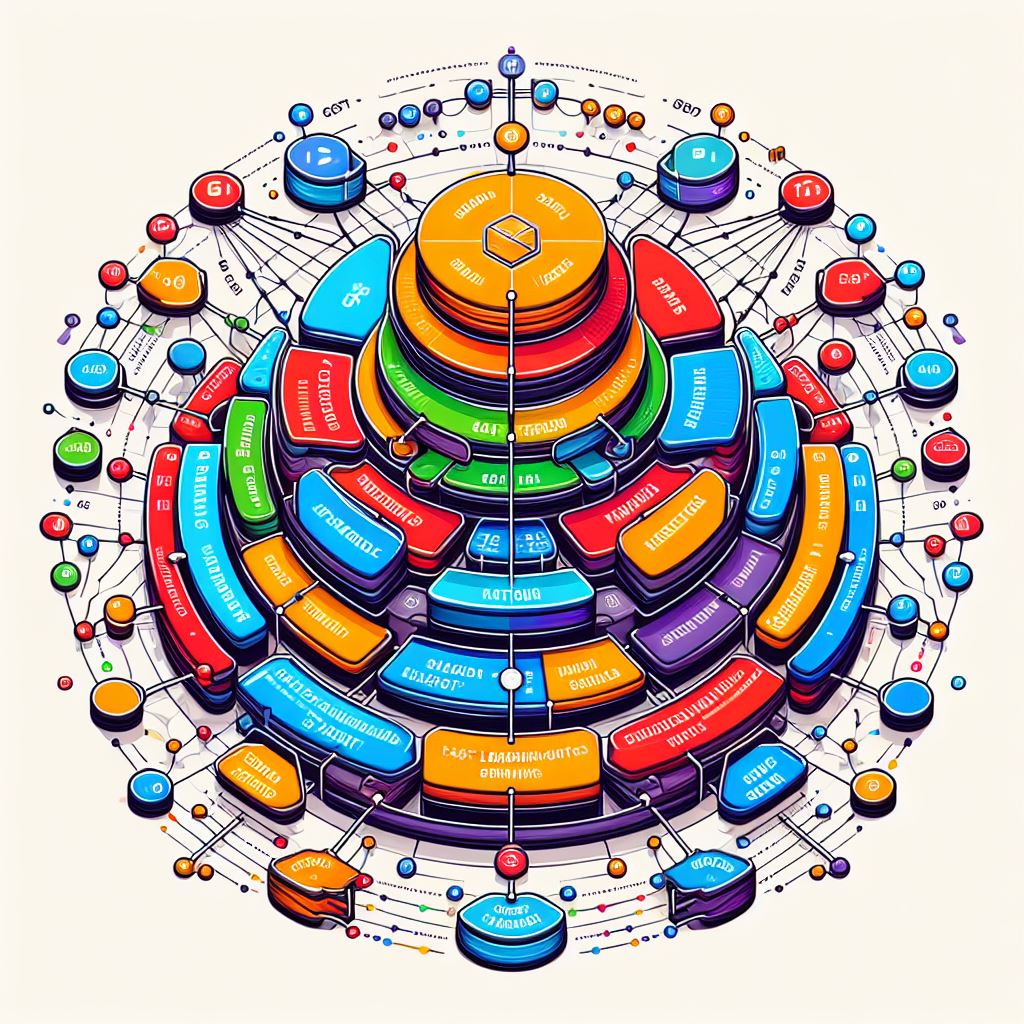Are you looking to optimize the performance of your PostgreSQL database? Look no further than pg_stat_statements, a built-in extension that provides invaluable insights into your database’s performance. This comprehensive guide will empower you to enable pg_stat_statements, identify slow queries, and optimize them for maximum efficiency. We’ll delve into the intricacies of reading results from pg_stat_statements and discuss best practices for its effective use. Whether you’re a database administrator or a developer, this guide will equip you with the knowledge to make your PostgreSQL database faster and more efficient.
Introduction
Welcome to a deep dive into PostgreSQL performance tuning, where we unravel the capabilities of the pg_stat_statements module. This powerful extension is an indispensable tool for any serious PostgreSQL user, offering comprehensive statistics on all executed SQL statements. With pg_stat_statements, you gain visibility into query performance, allowing you to swiftly identify and rectify slow-running queries.
Enabling pg_stat_statements is your first step towards database optimization. Once activated, it meticulously tracks execution frequencies, execution times, and more, for each query. This granular data is crucial for diagnosing performance issues and forms the basis of our optimization strategies.
Throughout this blog post, we will walk you through:
- Enabling
pg_stat_statements: We’ll provide a step-by-step guide on how to enable this extension within your PostgreSQL environment. - Identifying Slow Queries: Learn how to use
pg_stat_statementsto detect queries that are negatively impacting your database’s performance. - Optimizing Queries: We’ll share best practices and techniques for query optimization, ensuring your database runs at peak efficiency.
Whether you’re a seasoned database administrator or a developer eager to enhance your PostgreSQL prowess, this guide will serve as a valuable resource. By the end of this post, you’ll be well-equipped to make informed decisions that will significantly improve the performance of your PostgreSQL database.
Enabling pg_stat_statements
Explanation of pg_stat_statements as a PostgreSQL extension
pg_stat_statements is an official PostgreSQL extension that provides a means to track execution statistics of all SQL statements executed by a server. It’s invaluable for identifying performance bottlenecks and offers a granular view of query activity, which can be used for further optimization.
Steps to enable pg_stat_statements
To enable pg_stat_statements, you need to perform the following steps:
-
Modifying postgresql.conf:
Locate your
postgresql.conffile, which is usually found in the data directory of your PostgreSQL installation. Insert the following line to includepg_stat_statementsin the list of preloaded libraries:shared_preload_libraries = 'pg_stat_statements'This directive is necessary because
pg_stat_statementsmust be loaded into shared memory at server start to function correctly. -
Restarting the PostgreSQL server:
For the changes to take effect, you must restart the PostgreSQL service. This can typically be done using a command like
sudo service postgresql restart, but the exact command may vary based on your system’s service management. -
Enabling pg_stat_statements for a specific database:
Connect to the database where you want to use
pg_stat_statementsand run:CREATE EXTENSION IF NOT EXISTS pg_stat_statements;This SQL command will create the necessary objects for the extension within the current database context.
By following these steps, pg_stat_statements will be enabled, and you can start using it to monitor and improve the performance of your PostgreSQL queries.
Using pg_stat_statements for Query Optimization
Explanation of the pg_stat_statements View and Its Columns
The pg_stat_statements module provides a means to track execution statistics of all SQL statements executed by a PostgreSQL server. When enabled, it offers insights into performance by capturing a wide array of data points. Here’s a breakdown of its key columns:
query: Text of a representative statement.queryid: Internal hash code, computed from the statement’s parse tree, serving as a unique identifier.userid: OID of the user who executed the statement.dbid: OID of the database where the statement was executed.calls: Number of times the statement was executed.total_time: Total time spent in the statement, in milliseconds.rows: Total number of rows retrieved or affected.shared_blks_hit: Number of shared block cache hits.shared_blks_read: Number of shared blocks read from disk.shared_blks_dirtied: Number of shared blocks dirtied.shared_blks_written: Number of shared blocks written to disk.
Identifying Slow-Running Queries
To pinpoint slow-running queries, you can sort the data by total_time to see which queries are consuming the most time. For example:
SELECT query, total_time, calls, rows
FROM pg_stat_statements
ORDER BY total_time DESC
LIMIT 10;
This query will list the top 10 time-consuming queries, allowing you to focus optimization efforts where they are most needed.
The Concept of Query Normalization in pg_stat_statements
Query normalization in pg_stat_statements refers to the deconstruction of executed SQL statements into a generalized form. This process strips constants and literals from the query, replacing them with placeholders, thus grouping similar queries together even if their literal values differ. This aids in identifying patterns of resource-intensive queries that could benefit from optimization strategies such as indexing or query rewriting.
Reading Results from pg_stat_statements
Understanding the Various Columns in the pg_stat_statements View
The pg_stat_statements module provides a means to track execution statistics of all SQL statements executed by a server. The view pg_stat_statements is created upon loading the module and contains one row for each distinct executable statement (regardless of the number of times it has been executed) with various statistics. Here are the key columns:
userid: The OID of the user who executed the statement.dbid: The OID of the database in which the statement was executed.queryid: A hash code computed from the statement’s text.query: Text of a representative statement.calls: Number of times the statement was executed.total_time: Total time spent in the statement, in milliseconds.min_time: Minimum time spent in the statement, in milliseconds.max_time: Maximum time spent in the statement, in milliseconds.mean_time: Mean time spent in the statement, in milliseconds.stddev_time: Population standard deviation of time spent in the statement, in milliseconds.rows: Total number of rows retrieved or affected by the statement.shared_blks_hit: Total number of shared block cache hits by the statement.shared_blks_read: Total number of shared blocks read by the statement.shared_blks_dirtied: Total number of shared blocks dirtied by the statement.shared_blks_written: Total number of shared blocks written by the statement.local_blks_hit: Total number of local block cache hits by the statement.local_blks_read: Total number of local blocks read by the statement.local_blks_dirtied: Total number of local blocks dirtied by the statement.local_blks_written: Total number of local blocks written by the statement.temp_blks_read: Total number of temp blocks read by the statement.temp_blks_written: Total number of temp blocks written by the statement.blk_read_time: Total time the statement spent reading blocks, in milliseconds (if track_io_timing is enabled).blk_write_time: Total time the statement spent writing blocks, in milliseconds (if track_io_timing is enabled).
Selecting Top Queries Based on Different Criteria
To analyze the performance of your queries, you can select the top queries based on various criteria such as execution time, frequency, and resource consumption:
- By Execution Time:
SELECT query, total_time, calls, mean_time FROM pg_stat_statements ORDER BY total_time DESC LIMIT 10; - By Frequency:
SELECT query, calls FROM pg_stat_statements ORDER BY calls DESC LIMIT 10; - By Rows Retrieved:
SELECT query, rows FROM pg_stat_statements ORDER BY rows DESC LIMIT 10; - By Shared Block Reads (indicative of disk I/O):
SELECT query, shared_blks_read FROM pg_stat_statements ORDER BY shared_blks_read DESC LIMIT 10;
These queries will help you identify which statements are consuming the most time, being executed most frequently, retrieving the most rows, or causing the most disk I/O, respectively.
For more details, refer to the PostgreSQL documentation on pg_stat_statements.
Improving Query Performance
Steps to Improve the Performance of Slow Queries Using pg_stat_statements
-
Identify the Slow Queries: Utilize
pg_stat_statementsto pinpoint the queries that are consuming excessive time or resources. This module provides a means to track execution statistics of all SQL statements executed by a server. -
Analyze the Query Plan: Use
EXPLAINalong with the slow queries to get their execution plans. This will reveal how PostgreSQL plans to execute the query, including details about joins, sorts, and indexes. - Optimize the Query: Refine the query based on the insights gained from the execution plan. This could involve:
- Index Optimization: Create new indexes or modify existing ones to reduce the query execution time.
- Query Rewriting: Simplify complex queries, eliminate subqueries, and consider alternative ways to achieve the same result more efficiently.
- Materialized Views: Implement materialized views to store the result of a computationally heavy query and refresh it periodically.
- Monitor the Results: Continuously monitor the query performance post-optimization.
pg_stat_statementscan be reset to clear the statistics and observe the changes from a fresh state.
How to Monitor Index Usage
Monitoring index usage is crucial for maintaining query performance. The pg_stat_user_indexes and pg_statio_user_indexes views can be used to get detailed index usage statistics.
To monitor index usage, consider the following query:
SELECT
pg_stat_user_indexes.relname, pg_stat_user_indexes.indexrelname, idx_scan, idx_tup_read, idx_tup_fetch
FROM pg_stat_user_indexes
JOIN pg_statio_user_indexes USING (indexrelid)
WHERE idx_scan < 50 AND idx_tup_read > 0;
This query filters out indexes that are not being used often (less than 50 scans) but have read tuples, indicating potential underutilization.
The Importance of Tracking Performance Over Time
Performance tracking over time is essential to understand the long-term trends and impacts of any changes. Use tools like pgBadger to analyze PostgreSQL logs for a comprehensive report on the database’s performance, which can help in proactive optimization and capacity planning.
Best Practices and Pitfalls
Best Practices for Using pg_stat_statements Effectively
-
Enable
pg_stat_statementson all production databases: This module provides a means to track execution statistics of all SQL statements executed by a server. Enabling it on production databases can help in identifying inefficient queries and understanding the workload pattern. -
Set the
pg_stat_statements.tracktoall: This configuration ensures comprehensive monitoring. It includes tracking of top-level statements, as well as those within procedures and functions, providing a complete picture of database activity. -
Adjust the
pg_stat_statements.maxappropriately: This setting controls the number of statements tracked bypg_stat_statements. Setting it too high may lead to excessive resource usage, while too low may not capture enough data for meaningful analysis. Balance is key. -
Regularly review the
pg_stat_statementsview: This view holds the data on SQL statement execution, and regular analysis can help in proactive performance tuning and identifying long-running queries. -
Leverage
pg_stat_statementsfor performance troubleshooting: When facing performance issues, this module can be instrumental in pinpointing problematic queries. It provides insights into execution counts, total time, rows affected, and more.
Potential Pitfalls and How to Avoid Them
-
Avoid disabling
pg_stat_statements: Disabling this module means losing visibility into query performance, which is crucial for maintaining an efficient database system. -
Do not set
pg_stat_statements.tracktonone: This would prevent the collection of any query statistics, rendering the module ineffective. -
Be cautious with
pg_stat_statements.maxvalue: Setting this too low may result in older statements being discarded before they can be analyzed, while too high a value can consume more memory. -
Don’t overlook the
pg_stat_statementsview: Neglecting the data here can lead to missed opportunities for optimization and delayed identification of issues. -
Test changes in a non-production environment first: Before using
pg_stat_statementsdata to make changes, validate the impact in a development or staging environment to prevent potential disruptions in production.
For more detailed information and best practices, refer to the PostgreSQL documentation and reputable community resources:
- PostgreSQL Documentation: pg_stat_statements
- Depesz Blog: Using pg_stat_statements to Improve PostgreSQL Performance
Conclusion
Throughout this guide, we’ve explored the pivotal role of pg_stat_statements in PostgreSQL performance tuning. This extension is indispensable for database administrators and developers alike, providing a granular view into query execution and performance metrics.
Enabling pg_stat_statements is straightforward, yet it unlocks a wealth of information. By examining key columns such as total_time, min_time, max_time, and calls, you can pinpoint inefficient queries that are prime candidates for optimization.
Moreover, pg_stat_statements offers a historical perspective, allowing you to track changes in query performance over time. This is crucial for assessing the impact of your optimization efforts and for proactive performance management.
As you continue to manage and optimize your PostgreSQL databases, remember that pg_stat_statements is more than just a tool—it’s a gateway to a deeper understanding of your database’s inner workings. It empowers you to make data-driven decisions that enhance the overall performance and scalability of your applications.
We urge you to integrate pg_stat_statements into your regular database maintenance routines. Experiment with its features, customize your analysis, and watch as your database’s efficiency soars. With pg_stat_statements, you’re not just maintaining a database; you’re mastering it.