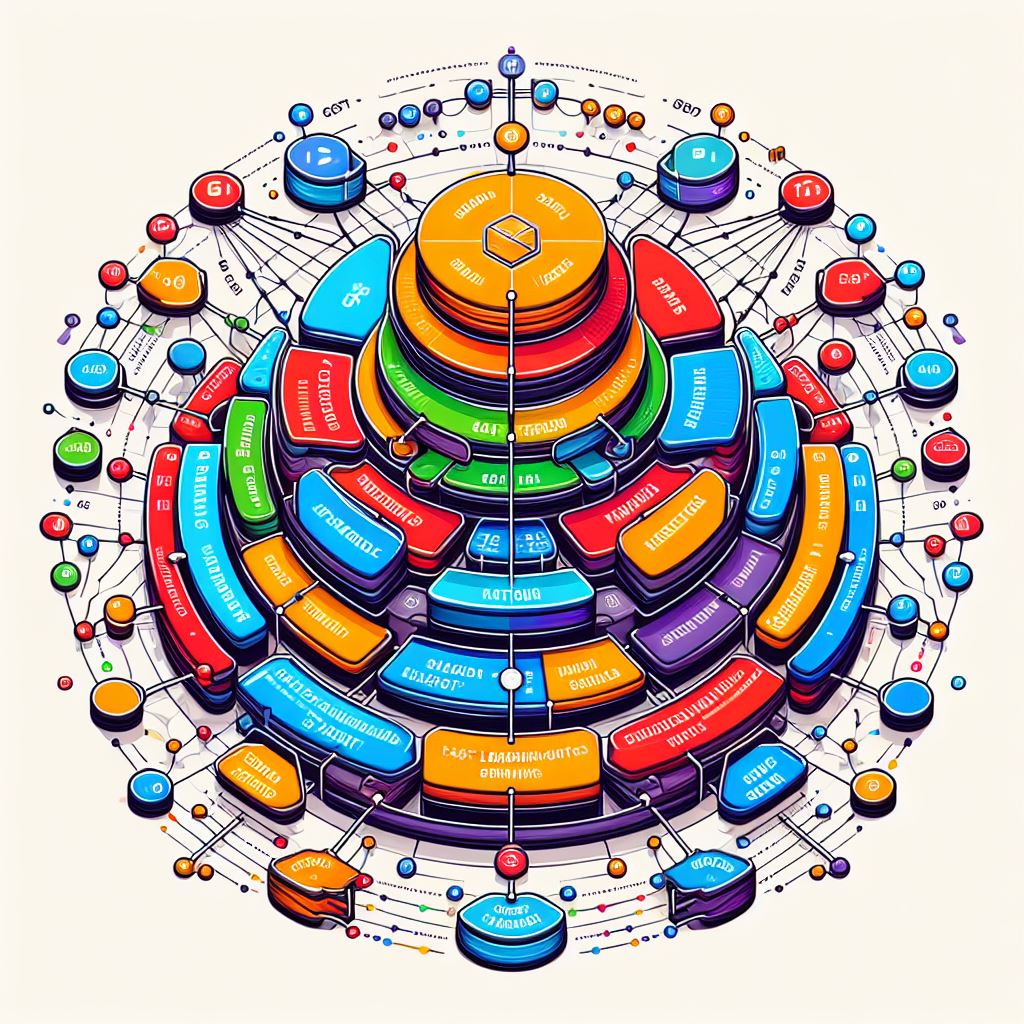In this blog post, we take a deep dive into the world of feature flags, exploring what they are, how they work, and why they are crucial for web application developers. We start by defining feature flags and discussing their role in software development. We then delve into the nuts and bolts of how feature flags work, with practical code examples to illustrate their usage. Next, we explore various use cases for feature flags, highlighting how they can be used for A/B testing, gradual rollouts, and more. We also share best practices for managing feature flags and discuss potential pitfalls and common mistakes to avoid. Finally, we provide code examples for implementing feature flags in different programming languages and frameworks. Whether you are a seasoned developer or a newbie in the field, this blog post will equip you with the knowledge and skills you need to effectively use feature flags in your web applications.
Introduction
In the dynamic world of software development, the ability to introduce new features, test them, and make adjustments without disrupting the entire application is a game-changer. This is where feature flags, also known as feature toggles or feature switches, come into play.
Feature flags are a software development technique that allows developers to modify the behavior of a software system without changing its code. They are essentially conditional statements that enable or disable certain features or pieces of functionality based on a configuration. This provides developers with the flexibility to easily enable or disable features without deploying new code.
Feature flags play a crucial role in continuous delivery and continuous integration. They allow for a gradual rollout of new functionality, allowing teams to monitor and test the impact of the feature before fully releasing it to all users. Feature flags also enable teams to perform A/B testing and collect data on user behavior, which can inform future development decisions.
The benefits of using feature flags are numerous. They provide controlled release of new features, ability to perform A/B testing and collect user feedback, reduced risk of introducing bugs or breaking existing functionality, flexibility to easily enable or disable features without deploying new code, simplified rollback process in case of issues, improved collaboration between development and product teams, and ability to personalize user experiences based on feature flag configurations.
In this blog post, we will delve deeper into the world of feature flags. We will cover basic concepts of feature flags, discuss how they work, explore different use cases for feature flags, discuss best practices for managing feature flags, and finally, we will highlight potential pitfalls and common mistakes to avoid when using feature flags. We will also provide example codes for implementing feature flags in different programming languages and frameworks. So, let’s get started!
Understanding Basic Concepts of Feature Flags
Feature flags are a powerful tool in software development, allowing teams to modify system behavior without making code changes. They’re essentially conditional statements that control the visibility and behavior of certain features or pieces of functionality.
Defining Feature Flags
Feature flags, also known as feature toggles or feature switches, are a technique that allows developers to turn on or off certain features or functionality in an application without deploying new code. They provide a way to control the visibility and behavior of features in a live environment.
Feature flags can take different forms, such as simple conditional statements or toggle switches, that determine which code path will be executed. Some common types of feature flags include release toggles, feature toggles, and feature flippers. The lifecycle of a feature flag involves several stages, including creation, configuration, deployment, and eventually removal.
How Feature Flags Work
Feature flags introduce conditional logic into code, allowing different code paths to be executed based on the state of the feature flag. Toggle points in the code check the state of the feature flag and determine which code path to follow. By decoupling the decision points from the decision logic, code can be more maintainable and easier to test. Feature flags can also be managed via toggle configuration files or through dynamic routing based on per-request context.
Here is an example of how feature flags can be implemented in code:
if feature_flag_enabled:
# Code to be executed when the feature flag is enabled
else:
# Code to be executed when the feature flag is disabled
In this example, feature_flag_enabled is a variable that represents the state of the feature flag. If the feature flag is enabled, the code within the if block is executed. If the feature flag is disabled, the code within the else block is executed.
Understanding Toggle Routers
Toggle routers play a crucial role in managing feature flags. They are responsible for making the decision on whether a feature should be enabled or disabled. They can be simple in-memory stores or more sophisticated distributed systems.
The decision made by a toggle router can be static or dynamic, depending on the category of the feature toggle. Static routing decisions are made at build time and remain the same until the next deployment. Dynamic routing decisions are made at runtime and can vary for each request.
Understanding the basic concepts of feature flags and how they work is the first step towards leveraging their benefits in software development. In the next sections, we will delve deeper into how feature flags are used in code, different use cases for feature flags, best practices for managing feature flags, and potential pitfalls to avoid when using feature flags.
Detailed Explanation of How Feature Flags Work
Feature flags work by introducing conditional logic into the codebase. This logic enables or disables certain code paths based on the state of the feature flag. The state of the flag (i.e., whether it is ‘on’ or ‘off’) determines which code path is executed.
Feature Flags in Code
Let’s consider a hypothetical feature in a web application that we want to test - a new user interface (UI) design. We can wrap the code for this new UI in a feature flag. This allows us to control whether the new UI is displayed to users based on the state of the feature flag.
Here’s a simplified example of what this might look like in Python:
if feature_flags['new_ui']:
# Code for new UI
else:
# Code for old UI
In this example, feature_flags is a dictionary that stores the states of all feature flags in the application. If the new_ui feature flag is enabled (True), the code for the new UI is executed. Otherwise, the code for the old UI is executed.
This is a basic example, but it illustrates the core concept of how feature flags work in code. By wrapping code in a feature flag, we can control the execution of that code based on the flag’s state.
Making Feature Flags Dynamic
While the above example demonstrates a static feature flag (the state is set and does not change during runtime), feature flags can also be made dynamic. Dynamic feature flags allow the state of the flag to be changed at runtime.
Dynamic feature flags can be stored in a database or a configuration file that the application can access at runtime. The application checks the state of the flag in the database or configuration file every time it needs to make a decision based on the flag.
Here’s an example of how to implement a dynamic feature flag in Python:
def get_flag_state(flag_name):
# Function to get the state of a feature flag from a database or configuration file
# This is a simplified example, in a real-world application, you would need to handle errors and edge cases
return database.get(flag_name)
if get_flag_state('new_ui'):
# Code for new UI
else:
# Code for old UI
In this example, the get_flag_state function retrieves the state of a feature flag from a database. The state of the new_ui feature flag can be changed in the database while the application is running, allowing us to enable or disable the new UI without deploying new code.
Feature Flags in Testing
Feature flags are particularly useful in testing environments. They allow us to test new features in a controlled environment before releasing them to all users. By controlling the visibility of features, developers can quickly gather feedback from users and make iterative improvements before fully releasing a feature.
Here’s an example of how feature flags can be used in testing:
def test_new_ui():
# Enable the new_ui feature flag for the duration of the test
feature_flags['new_ui'] = True
# Run tests for the new UI
# ...
# Disable the new_ui feature flag after the test
feature_flags['new_ui'] = False
In this example, the new_ui feature flag is enabled at the start of the test, allowing us to test the new UI. After the test, the feature flag is disabled, reverting the application to its original state.
In conclusion, feature flags provide a powerful tool for managing and testing new features in a controlled and safe manner. By understanding how they work and how to use them effectively, developers can greatly improve their software development and deployment processes.
Exploring Use Cases for Feature Flags
Feature flags are an incredibly versatile tool in software development. They provide developers with the means to control the visibility and behavior of specific features in their applications. This capability opens up a multitude of use cases for feature flags, enabling teams to experiment, gather feedback, and mitigate risks in a controlled manner. In this section, we will explore some of these use cases and provide examples of how feature flags can be used in real-world scenarios.
A/B Testing
One of the most common use cases for feature flags is A/B testing. A/B testing, also known as split testing, is a method of comparing two versions of a webpage or other user experience to see which one performs better.
With feature flags, developers can easily create and control these different versions or variations. By enabling or disabling a feature flag, developers can show different versions of a feature to different subsets of users.
For example, let’s say you’re testing a new checkout process on your e-commerce website. You could use a feature flag to enable the new checkout process for a subset of users, while the rest of the users continue to see the existing checkout process. By comparing the performance of the two groups, you can determine which checkout process is more effective.
Gradual Rollouts
Another common use case for feature flags is gradual rollouts. Gradual rollouts, also known as phased rollouts, involve releasing a new feature to a small percentage of users initially, and then gradually increasing the percentage of users who have access to the feature over time.
Feature flags provide the means to control these rollouts. By adjusting the state of the feature flag, developers can control the percentage of users who have access to the new feature.
For instance, you might initially enable a new feature for 10% of your users. After monitoring the performance of the feature and making any necessary adjustments, you could then increase the percentage to 25%, 50%, and eventually 100%.
Canary Releases
Canary releases are a type of gradual rollout where a new feature is released to a small subset of users before making it available to the entire user base. The term “canary” comes from the practice of coal miners bringing a canary into a coal mine to detect toxic gases. If the canary stopped singing, the miners knew to evacuate.
In the context of software development, the “canary” is the subset of users who first receive the new feature. If the feature works well for these users, it’s a good sign that it will work for the rest of the user base.
Kill Switches
Feature flags can also serve as kill switches. A kill switch is a mechanism that allows you to quickly disable a feature in production if it’s causing issues. This can be particularly useful in emergency situations where a feature is causing significant problems and needs to be turned off immediately.
For example, if a new feature is causing performance issues and affecting the user experience, a kill switch would allow you to quickly disable the feature without having to deploy a new version of the application.
Real-World Examples of Feature Flag Usage
Many well-known companies use feature flags to control the release of new features and conduct experiments. For example, Netflix uses feature flags to test and roll out new features to its millions of users. They use feature flags to control the availability of features like autoplay, personalization algorithms, and user interface changes.
Facebook also uses feature flags to enable or disable features for specific user groups. This allows them to test new features and gather feedback before making them available to all users.
These are just a few examples of how feature flags are used in real-world scenarios. As you can see, feature flags provide a flexible and powerful tool for managing and controlling the release of new features in software development.
In the next section, we will discuss some best practices for managing feature flags.
Best Practices for Feature Flags
Feature flags are a powerful tool in software development, but like any tool, they must be used correctly to maximize their benefits and minimize risks. In this section, we will discuss some best practices for managing feature flags, including receiving buy-in on the process, maintaining clear documentation, and fostering a culture of open communication. We will also discuss how feature flags can be used in MVC applications and how to conditionally show or hide UI based on the status of a feature flag filter.
Receiving Buy-In on the Process
One key best practice for managing feature flags is to ensure that all relevant stakeholders are on board with the process. This includes not only the development team but also product managers, designers, and other stakeholders who may be affected by the introduction of feature flags.
Getting buy-in on the process can help ensure that everyone understands the purpose and benefits of feature flags, as well as their potential risks and challenges. It can also help foster a culture of collaboration and shared responsibility for the successful implementation and management of feature flags.
Maintaining Clear Documentation
Another important best practice for managing feature flags is to maintain clear and comprehensive documentation. This includes documenting the purpose and functionality of each feature flag, as well as any changes to its state or configuration.
Clear documentation can help ensure that all team members understand the purpose and impact of each feature flag. It can also help prevent confusion and miscommunication, and make it easier to track and manage feature flags over time.
Fostering a Culture of Open Communication
Fostering a culture of open communication is another crucial best practice for managing feature flags. This includes encouraging regular communication and collaboration among team members, as well as providing clear and timely updates about feature flag status and changes.
Open communication can help ensure that everyone is on the same page regarding the use and management of feature flags. It can also help prevent misunderstandings and conflicts, and encourage a more collaborative and effective approach to feature flag management.
Using Feature Flags in MVC Applications
Feature flags can be effectively used in MVC (Model-View-Controller) applications to control the visibility or behavior of certain features. In an MVC application, the flag can be used to conditionally show or hide certain views or controller actions based on the flag’s state. This allows for a more controlled and gradual rollout of new features, as well as the ability to quickly disable or modify features if needed. It is important to ensure that the flag logic is properly implemented and tested in the application to avoid any unintended side effects.
Conditionally Showing or Hiding UI Based on Feature Flags
Feature flags can also be used to conditionally show or hide UI elements based on specific criteria. By wrapping UI code in feature flags, you can control the visibility of UI components for different users or user groups. This can be useful for rolling out new UI features to a subset of users or customizing the UI based on user preferences or attributes. Feature flags provide a flexible and efficient way to manage UI variations without the need for deploying new code.
In conclusion, by following these best practices, you can effectively manage feature flags and leverage their benefits in your software development processes.
Pitfalls and Common Mistakes to Avoid When Using Feature Flags
While feature flags offer numerous benefits, they can also introduce complexity and potential pitfalls if not managed properly. It’s crucial to be aware of these potential issues and take steps to avoid them. In this section, we’ll discuss some common mistakes and potential pitfalls when using feature flags, and provide tips on how to mitigate these risks.
Common Mistakes in Feature Flag Management
One of the most common mistakes in feature flag management is not properly planning and documenting feature flags. Without clear documentation and a well-defined plan, it can be difficult to understand the purpose and functionality of each flag, leading to confusion and potential misuse.
Another common mistake is not removing unused feature flags. Leaving old and unused flags in your codebase can lead to confusion and increased complexity. It’s important to regularly review and remove flags that are no longer needed to maintain a clean and manageable codebase.
Not properly testing and validating feature flags is another common mistake. Without thorough testing, it’s easy to overlook potential issues or bugs that could impact your application. It’s crucial to test each feature flag in various scenarios and configurations to ensure it works as expected.
Finally, not considering the impact of feature flags on technical debt can lead to long-term issues. Each feature flag introduces additional complexity to your codebase, which can accumulate over time and result in technical debt. It’s important to consider this impact and take steps to manage and reduce technical debt associated with feature flags.
Potential Pitfalls in Feature Flag Usage
Increased complexity is a major potential pitfall when using feature flags. Each feature flag introduces additional conditional logic into your codebase, which can increase complexity and make your code harder to understand and maintain. It’s important to manage this complexity by keeping the number of active feature flags to a minimum and removing flags once they are no longer needed.
Another potential pitfall is the risk of introducing bugs and performance issues. If a feature flag is not properly implemented or tested, it can introduce bugs or negatively impact performance. It’s crucial to thoroughly test each feature flag and monitor its impact on performance to mitigate this risk.
Mitigating Risks Associated with Feature Flags
To mitigate the risks associated with feature flags, it’s important to follow best practices for feature flag management. This includes:
-
Regularly Review and Remove Old Flags: Regularly review your feature flags and remove any that are no longer needed. This can help reduce complexity and maintain a clean and manageable codebase.
-
Maintain Clear Documentation: Keep clear and up-to-date documentation for each feature flag, including its purpose, functionality, and current state. This can help prevent confusion and ensure that all team members understand the purpose and impact of each flag.
-
Thoroughly Test Feature Flags: Test each feature flag in various scenarios and configurations to ensure it works as expected. This can help identify and fix any potential issues or bugs before they impact your users.
-
Manage Technical Debt: Be aware of the potential impact of feature flags on technical debt and take steps to manage and reduce this debt. This might involve refactoring code, improving testing practices, or using feature flag management tools.
By understanding and addressing these common mistakes and potential pitfalls, you can effectively use feature flags to control feature releases, experiment with new ideas, and mitigate risks in your software development processes.
In the next section, we will provide example codes for implementing feature flags in different programming languages and frameworks.
Example Codes for Implementing Feature Flags
Implementing feature flags in your codebase can be accomplished in various ways, depending on the programming language and framework you’re using. In this section, we’ll provide example codes for implementing feature flags in different programming languages and frameworks.
Implementing Feature Flags in Java
In Java, there are several libraries available for implementing feature flags, such as Togglz, Unleash, or FF4J. Here’s an example of how you can use the Togglz library to implement feature flags in Java:
import org.togglz.core.Feature;
import org.togglz.core.annotation.EnabledByDefault;
import org.togglz.core.context.FeatureContext;
import org.togglz.core.manager.FeatureManager;
import org.togglz.core.manager.FeatureManagerBuilder;
import org.togglz.core.repository.FeatureState;
public class Main {
public static void main(String[] args) {
FeatureManager featureManager = FeatureManagerBuilder
.begin()
.featureEnum(MyFeatures.class)
.build();
FeatureState featureState = new FeatureState(MyFeatures.FEATURE_ONE);
featureState.setEnabled(true);
featureManager.getFeatureToggle(MyFeatures.FEATURE_ONE).setFeatureState(featureState);
if (featureManager.isActive(MyFeatures.FEATURE_ONE)) {
System.out.println("Feature One is active");
} else {
System.out.println("Feature One is not active");
}
}
public enum MyFeatures implements Feature {
@EnabledByDefault
FEATURE_ONE
}
}
In this example, we have a feature flag named FEATURE_ONE. We use the FeatureManager to enable this feature flag, and then we check if the feature flag is active.
Implementing Feature Flags in Python
In Python, you can use libraries like Gargoyle, FeatureFlag, or Unleash-client to implement feature flags. Here’s an example of how you can use the Gargoyle library to implement feature flags in Python:
from gargoyle import gargoyle
## Enable feature flags
gargoyle.is_active('feature_a', request=request)
## Disable feature flags
gargoyle.is_active('feature_b', request=request)
## Check if feature flag is active
if gargoyle.is_active('feature_a', request=request):
# Run code for feature A
In this example, we have two feature flags named feature_a and feature_b. We can enable or disable these flags using the is_active method of the gargoyle object.
Implementing Feature Flags in JavaScript
In JavaScript, you can use libraries like LaunchDarkly, React Feature Flags, or Toggles to implement feature flags. Here’s an example of how you can use the LaunchDarkly library to implement feature flags in JavaScript:
const LDClient = require('launchdarkly-js-client-sdk').default;
// Create a new LDClient with your LaunchDarkly SDK key
const ldClient = LDClient.initialize("YOUR_SDK_KEY");
// Check if a feature flag is enabled for a specific user
const isFeatureEnabled = ldClient.variation("your-feature-flag-key", "user-key", false);
// Use the feature flag in your code
if (isFeatureEnabled) {
// Feature flag is enabled
// Do something
} else {
// Feature flag is disabled
// Do something else
}
// Close the LDClient
ldClient.close();
In this example, we initialize a new LaunchDarkly client and use it to check if a feature flag is enabled for a specific user.
Implementing Feature Flags in Ruby
In Ruby, you can use libraries like Flipper, Rollout, or Feature to implement feature flags. Here’s an example of how you can use the Flipper library to implement feature flags in Ruby:
require 'flipper'
## Initialize Flipper
flipper = Flipper.new(Flipper::Adapters::Memory.new)
## Enable feature flags
flipper.enable(:feature_a)
## Disable feature flags
flipper.disable(:feature_b)
## Check if feature flag is enabled
if flipper.enabled?(:feature_a)
# Run code for feature A
end
In this example, we initialize a new Flipper instance and use it to enable or disable feature flags.
Implementing Feature Flags in .NET
In .NET, you can use libraries like FeatureToggle, FeatureManagement, or Unleash to implement feature flags. Here’s an example of how you can use the FeatureToggle library to implement feature flags in .NET:
using FeatureToggle;
public class MyFeatureFlag : SimpleFeatureToggle
{
}
public class MyApp
{
public static void Main(string[] args)
{
if (MyFeatureFlag.Feature.Enabled)
{
// Run code for feature flag
}
else
{
// Run code for feature flag
}
}
}
In this example, we define a feature flag named MyFeatureFlag and check if it is enabled.
These examples illustrate the basic process of implementing feature flags in different programming languages and frameworks. By understanding these examples, you can begin to integrate feature flags into your own applications and leverage their benefits.
Conclusion
Feature flags, or feature toggles, have emerged as a powerful tool in the arsenal of web application developers. They offer an effective way to manage the release of new features, conduct A/B testing, and mitigate risks associated with deploying untested features to production.
The importance of feature flags in web application development cannot be overstated. They provide developers with the flexibility to modify the behavior of a software system without making code changes. This enables teams to experiment with new ideas, gather feedback, and make data-driven decisions in a controlled and safe manner.
Moreover, feature flags play a crucial role in continuous delivery and continuous integration processes. They allow for gradual rollouts of new functionality, enabling teams to monitor and test the impact of the feature before fully releasing it to all users. This reduces the risk of introducing bugs or breaking existing functionality, and allows for a smoother and more reliable deployment process.
However, to effectively leverage the benefits of feature flags, it’s important to follow best practices for their implementation and management. This includes maintaining clear documentation, regularly reviewing and removing old flags, thoroughly testing feature flags, and fostering a culture of open communication. By doing so, teams can avoid common mistakes and potential pitfalls, and ensure the successful use of feature flags in their software development processes.
In conclusion, feature flags offer a flexible and powerful way to control feature releases, experiment with new ideas, and mitigate risks in web application development. By understanding how they work and following best practices for their implementation and management, developers can greatly improve their software development and deployment processes.
References
- Martin Fowler, “Feature Toggles (aka Feature Flags)”
- Harness, “Introducing Harness Feature Flags”
- LaunchDarkly, “What Are Feature Flags?”
- Reflectoring, “Feature Flags Best Practices”
- ConfigCat, “Feature Flags: Downfalls”
- Splunk, “Feature Flags: An Essential Tool for DevOps”
- Harness, “Feature Flag Use Cases”
- Microsoft, “Use feature flags in an ASP.NET Core app”