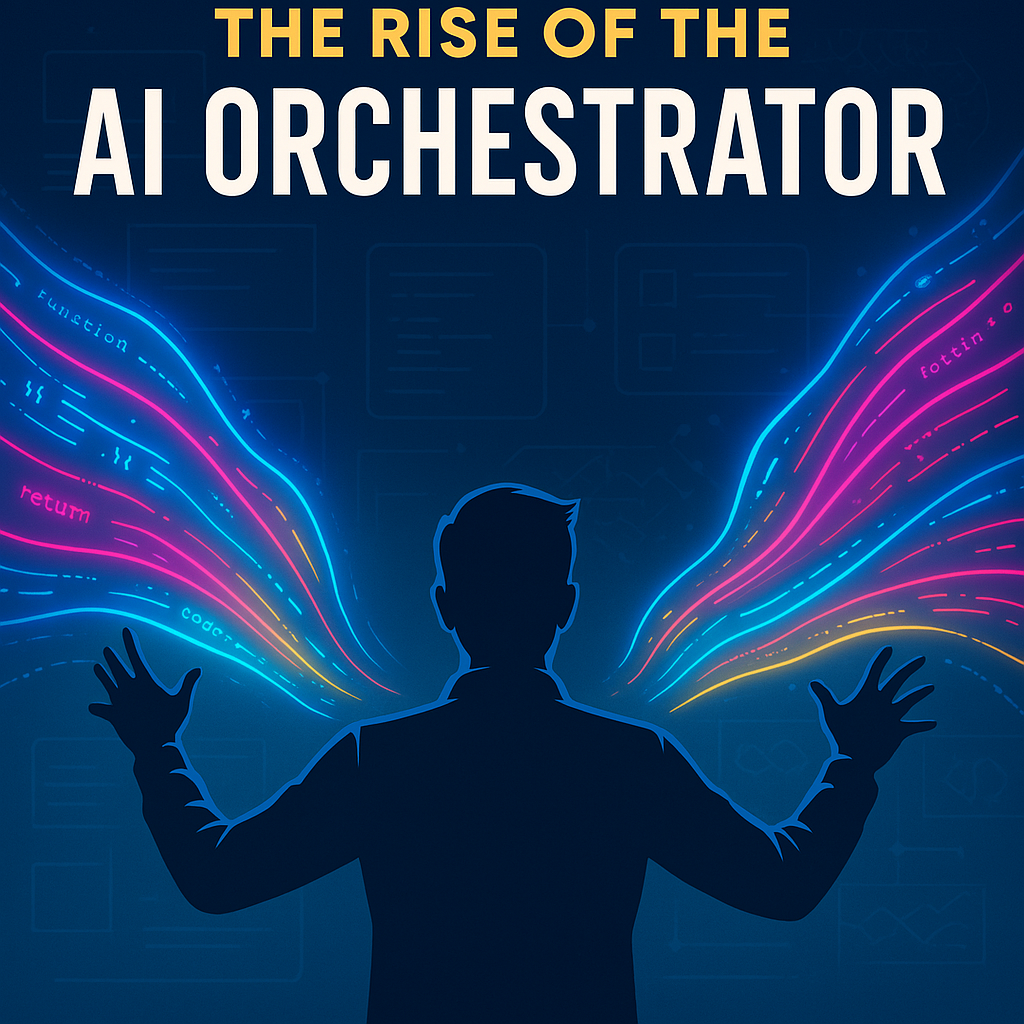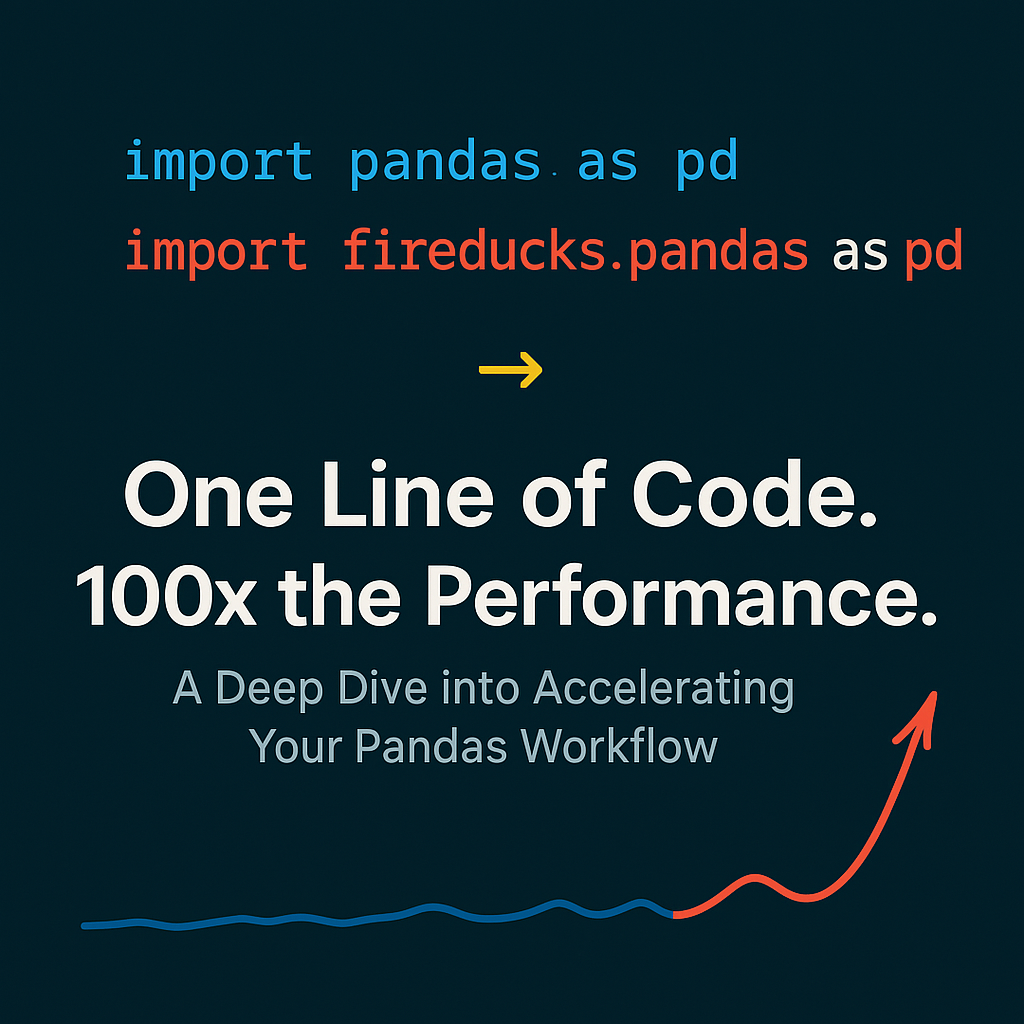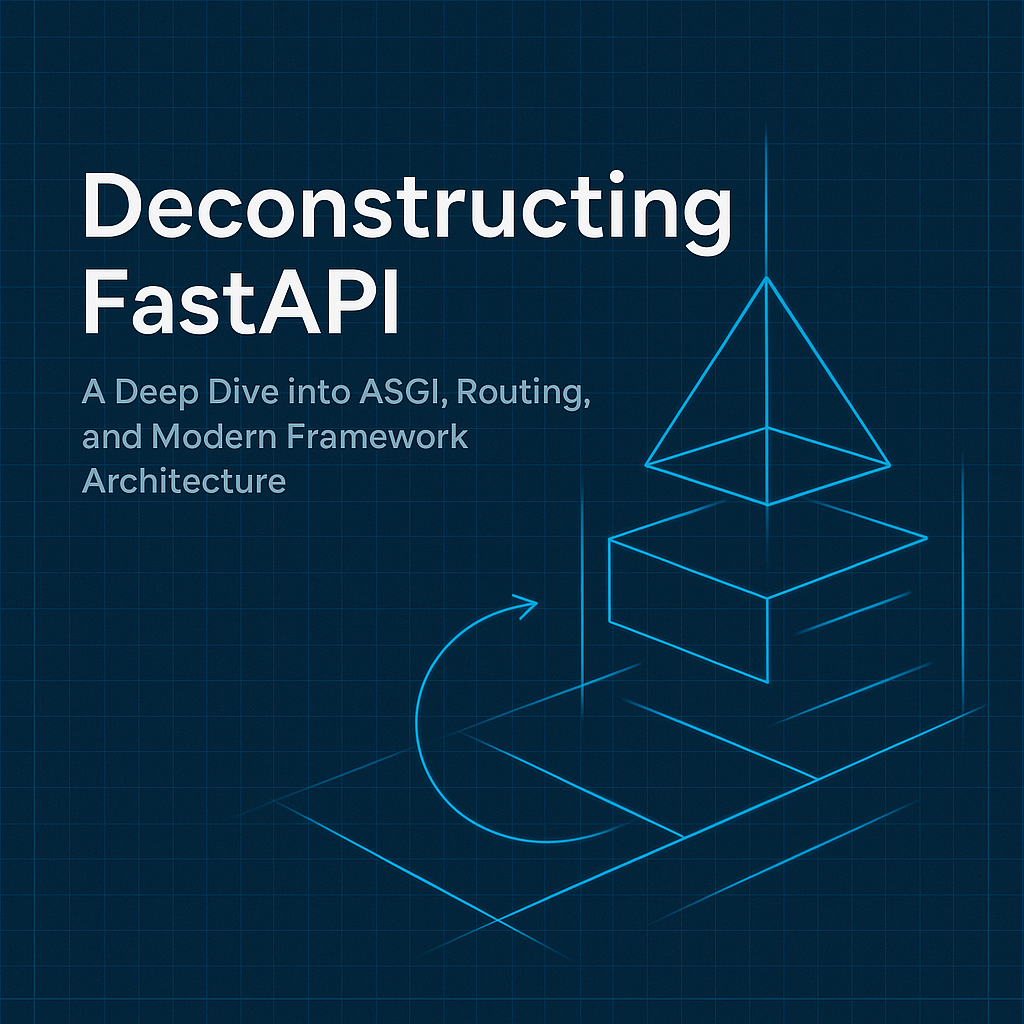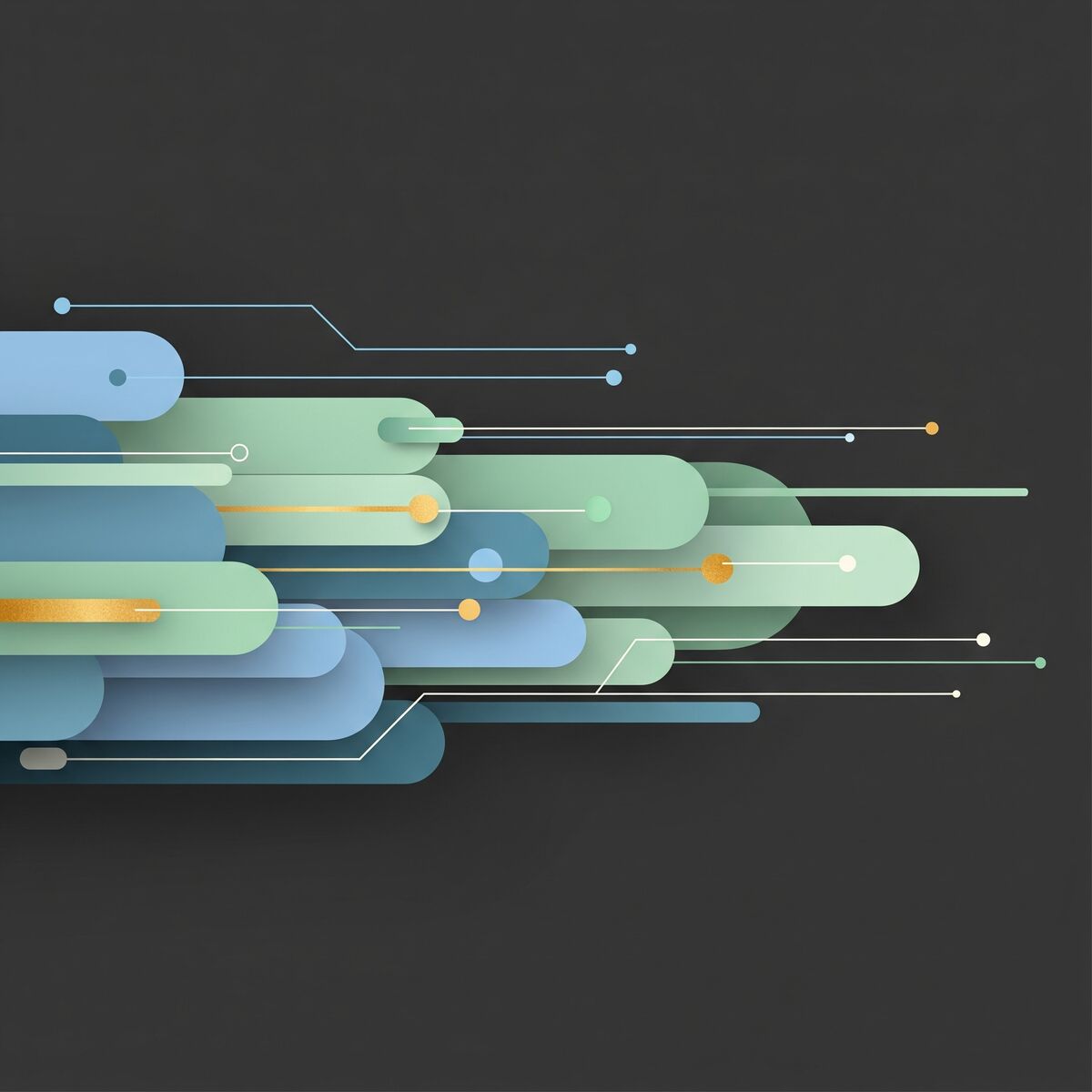In this blog post, we delve into the world of Testcontainers, a powerful tool for creating efficient and reliable testing environments. We begin with an introduction to Testcontainers, discussing its relevance in modern software development and the problems it solves. We then move on to the basic concepts of Testcontainers, explaining what it is, how it works, and introducing the GenericContainer abstraction. We take a deep dive into the workings of Testcontainers, discussing how it uses Docker containers for testing, ensures isolated infrastructure provisioning, and the various benefits of using it. We explore use cases and examples of Testcontainers with different testing libraries and popular programming languages like Java, .NET, Go, NodeJS, Rust, and Python. We also share best practices and pitfalls of Testcontainers, providing tips on how to effectively use it for integration testing, guidelines on reusing created containers, and discussing potential pitfalls and how to avoid them. Finally, we provide an example of how to write a test using Testcontainers and explain how to add Testcontainers to a Java project. This post will be a comprehensive guide for anyone looking to harness the power of Testcontainers for efficient and reliable testing.
Introduction to Testcontainers
In the ever-evolving world of software development, testing plays a crucial role in ensuring the smooth functioning of applications. One tool that has been making waves in the realm of testing is Testcontainers.
Testcontainers is a Java library that provides lightweight, throwaway instances of common databases, Selenium web browsers, or anything else that can run in a Docker container. It’s like having a Swiss army knife for integration tests, allowing developers to easily create and manage Docker containers for use in integration tests.
Relevance in Modern Software Development
In the context of modern software development, Testcontainers is highly relevant as it helps to create a more realistic and reliable testing environment. It allows developers to easily spin up isolated and disposable containers for testing, ensuring that tests are consistent and reproducible across different environments.
Microservices architecture, which is a common pattern in modern software development, often involves applications that need to interact with databases, message queues, or other external systems. Testcontainers allows developers to spin up these dependencies in lightweight containers during tests, ensuring that the tests are repeatable, isolated, and reliable.
Solving Common Testing Problems
Testcontainers addresses several common problems in testing. One of these is the need for a consistent testing environment. In traditional testing scenarios, tests might pass on one developer’s machine but fail on another due to differences in the setup. With Testcontainers, developers can easily create and manage containers for these dependencies, making testing more reliable and efficient.
Another problem that Testcontainers solves is the complexity of setting up and managing test databases. With Testcontainers, a clean database instance can be spun up in a Docker container when starting integration tests, ensuring a clean database and enabling tests to run on any machine.
Benefits of Testcontainers
Testcontainers offers a plethora of benefits for developers. Some of these include faster and more reliable tests, improved test isolation, the ability to test against real databases and other services without the need for mocks or stubs, and the ability to run tests in parallel.
What’s more, Testcontainers integrates well with popular testing frameworks and tools, making it easy to incorporate into existing projects. It also ensures that what you test is what you get, reflecting the production environment accurately.
In conclusion, Testcontainers is a powerful tool for modern software testing. It provides a consistent, reliable, and efficient testing environment that can be easily managed and controlled. By harnessing the power of Testcontainers, developers can ensure their applications are robust and ready for production.
Basic Concepts of Testcontainers
To fully understand the power of Testcontainers, it’s essential to grasp some of its basic concepts. This includes understanding what Testcontainers is, how it works, its workflow, and one of its key abstractions - the GenericContainer.
What is Testcontainers and How Does It Work?
Testcontainers is a .NET library that provides lightweight, disposable containers for running tests. It allows developers to easily create and manage Docker containers for testing purposes.
But how does it work? Testcontainers leverages Docker to spin up containers with the required dependencies for testing, such as databases or external services. These containers are created and destroyed automatically during the test execution, ensuring a clean and isolated environment for each test.
Testcontainers Workflow
The workflow with Testcontainers typically involves the following steps:
- Define a container configuration: This includes specifying the Docker image to use, any environment variables or ports to expose.
- Create a container instance: Instantiate a container object based on the configuration.
- Start the container: Start the container, which will pull the Docker image if necessary and run the container.
- Run tests: Perform the necessary test operations, such as interacting with the containerized service or running test scenarios.
- Stop the container: Once the tests are finished, stop and remove the container, cleaning up any resources used by the container.
This workflow allows for easy integration of containerized services into the testing process, ensuring consistent and reproducible test environments.
Introduction to the GenericContainer Abstraction
One of the key concepts of Testcontainers is the GenericContainer abstraction. The GenericContainer abstraction in Testcontainers is a flexible way to define and manage containers for testing. It allows developers to define a container configuration using a fluent API, specifying the Docker image, exposed ports, environment variables, and other container settings.
The GenericContainer abstraction also provides convenient methods for interacting with the container, such as executing commands inside the container or waiting for specific conditions to be met. By using the GenericContainer abstraction, developers can easily create and manage containers for different testing scenarios, customizing the container configuration based on their specific needs.
In conclusion, understanding these basic concepts of Testcontainers is crucial to effectively leverage its capabilities. It not only simplifies the process of setting up and managing test environments but also ensures consistent and reliable test results.
Dive-In to Testcontainers
In the previous sections, we introduced Testcontainers and discussed its relevance in modern software development, how it solves common testing problems, and its basic concepts. Now, let’s dive deeper into Testcontainers and explore how it uses Docker containers for testing, how it ensures isolated infrastructure provisioning, and the benefits of using Testcontainers.
Testcontainers and Docker: A Perfect Match for Testing
Testcontainers leverages Docker, a popular containerization platform, to provide isolated and disposable environments for running tests. Docker allows applications and their dependencies to be packaged into containers, which are isolated environments that run on the host operating system.
In the context of testing, Testcontainers uses Docker to spin up containers with the required dependencies for testing, such as databases or external services. These containers are created and destroyed automatically during the test execution, ensuring a clean and isolated environment for each test.
Here’s a simple diagram to illustrate how Testcontainers uses Docker containers for testing:
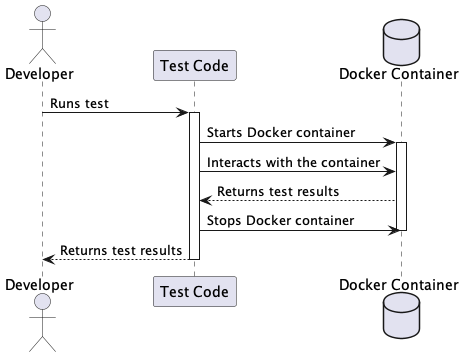
In this diagram, when a developer runs a test, the test code starts a Docker container with the necessary dependencies. The test code then interacts with the container to perform the test operations. Once the test is finished, the test code stops the Docker container and returns the test results to the developer.
Ensuring Isolated Infrastructure Provisioning
One of the key features of Testcontainers is its ability to ensure isolated infrastructure provisioning. By running each test in a separate Docker container, Testcontainers ensures that each test has its own isolated environment, including its own file system, network stack, and processes. This prevents interference between tests and ensures that the test results are not affected by the state of the host system or other tests.
Moreover, Testcontainers provides APIs for managing the lifecycle of the containers, such as starting and stopping them before and after the tests. This allows developers to control when and how the containers are provisioned, providing a high level of flexibility and control over the test infrastructure.
Benefits of Using Testcontainers
Using Testcontainers for integration testing comes with several benefits:
- On-demand isolated infrastructure provisioning: Testcontainers allows developers to easily provision isolated environments for their tests on-demand, without the need for manual setup or configuration.
- Consistent experience on both local and CI environments: Testcontainers ensures that tests run in the same environment regardless of the host system, making it easy to reproduce and debug issues across different environments.
- Reliable test setup using wait strategies: Testcontainers provides wait strategies that allow developers to define conditions for when their tests should start running. This ensures that the required services and dependencies are fully initialized before the tests start, improving reliability.
- Advanced networking capabilities: Testcontainers provides advanced networking features, such as port mapping and network aliasing, which allow developers to simulate complex network topologies for their tests.
- Automatic clean up: Testcontainers automatically cleans up the containers and resources used for testing, reducing the need for manual clean up and ensuring a clean state for each test run.
In conclusion, Testcontainers provides a powerful and flexible solution for integration testing. By leveraging Docker containers, it ensures isolated and reliable test environments, making it easier for developers to write and manage integration tests.
Use Cases and Examples of Testcontainers
Testcontainers is not only a versatile tool but also a language-agnostic one. It can be used with a variety of testing libraries and programming languages. In this section, we’ll explore some examples of how Testcontainers can be used with different testing libraries and popular programming languages like Java, .NET, Go, NodeJS, Rust, and Python.
Using Testcontainers with Different Testing Libraries
Testcontainers can be used with various testing libraries such as JUnit, TestNG, and Spock. It provides a set of APIs and utilities that allow you to easily create and manage containers for your tests. With Testcontainers, you can start and stop containers, execute commands inside them, access container logs, and perform other container-related operations. This makes it easy to test your code against real or mock containers, ensuring that your application behaves correctly in different environments.
Here’s an example of how you can use Testcontainers with JUnit. In this example, we’re using a PostgreSQL container for our tests:
public class MyTest {
@Container
public static PostgreSQLContainer<?> postgres = new PostgreSQLContainer<>();
@Test
public void test() {
// Use the postgres container in your test
String jdbcUrl = postgres.getJdbcUrl();
// ...
}
}
In this code snippet, we define a PostgreSQL container and annotate it with @Container. This tells JUnit to manage the lifecycle of the container, starting it before the tests and stopping it afterward. We can then use the container in our tests, for example, to connect to the PostgreSQL database using the JDBC URL provided by the container.
Using Testcontainers with Popular Programming Languages
Testcontainers provides language-specific modules and libraries for popular programming languages like Java, .NET, Go, NodeJS, Rust, and Python. These modules allow you to easily create and manage containers specific to your language and framework. For example, in Java, you can use the Testcontainers Java module to define and control Docker containers for your integration tests. Similarly, there are Testcontainers modules available for other languages, each providing a convenient way to work with containers in your preferred language.
Here’s an example of how you can use Testcontainers in a Python project:
from testcontainers.postgres import PostgresContainer
def test_postgres():
with PostgresContainer('postgres:9.5') as postgres:
# Use the postgres container in your test
url = postgres.get_connection_url()
# ...
In this Python example, we’re using the Testcontainers Python module to create a PostgreSQL container. We then use the container in our test, for example, to connect to the PostgreSQL database using the connection URL provided by the container.
In conclusion, Testcontainers is a versatile and language-agnostic tool for integration testing. It can be used with a variety of testing libraries and programming languages, making it a valuable tool for any developer’s toolkit.
Best Practices and Pitfalls of Testcontainers
When it comes to making the most out of Testcontainers in your integration testing, there are several best practices to follow and pitfalls to avoid. In this section, we will explore some of these useful tips and guidelines that can help you effectively use Testcontainers, speed up your test execution, and avoid common pitfalls.
Tips on How to Effectively Use Testcontainers for Integration Testing
Testcontainers is a powerful tool for integration testing, but like any tool, its effectiveness depends on how well you use it. Here are some tips on how to effectively use Testcontainers for integration testing:
-
Use the appropriate container for your needs: Testcontainers supports a wide range of containers, including databases, message brokers, and web servers. Choose the container that matches the technology stack of your application.
-
Start the container before running the tests: Testcontainers provides annotations and JUnit rules that allow you to start the container before the tests run. Make sure to start the container at the appropriate time.
-
Configure the container: Testcontainers allows you to configure the container before it starts. You can set environment variables, mount volumes, and expose ports. Take advantage of these features to customize the container for your needs.
-
Clean up after the tests: Testcontainers automatically stops and removes the containers after the tests are finished. However, it’s a good practice to clean up any resources created by the tests to avoid resource leaks.
-
Use container-specific features: Testcontainers provides APIs to interact with the containers during the tests. You can execute commands, copy files, and inspect the container’s logs. Familiarize yourself with these features to take full advantage of the containers.
By following these best practices, you can effectively use Testcontainers for integration testing and ensure the reliability of your application.
Guidelines on How to Reuse Created Containers and Speed Up Test Execution
Testcontainers is a powerful tool that allows you to reuse created containers across multiple tests, which can significantly speed up test execution. Here are some strategies to reuse containers in Python:
-
Use a shared container: Instead of creating a new container for each test, you can create a single container and share it among multiple tests. This can be achieved by using static fields or dependency injection frameworks to manage the container’s lifecycle.
-
Initialize the container once: If the container requires some initial setup, such as importing data or configuring settings, you can initialize the container once and reset its state between tests. This can be done using setup and teardown methods in your test framework.
-
Start the container in parallel: Testcontainers supports parallel test execution. By starting the containers in parallel, you can reduce the overall test execution time. This can be achieved by using Python’s built-in support for parallel execution, such as the
concurrent.futuresmodule. -
Use container pooling: Some test frameworks provide built-in support for container pooling. This allows you to create a pool of containers and allocate them to tests on-demand. Container pooling can further improve test execution speed by avoiding the overhead of starting and stopping containers.
By reusing created containers and optimizing their usage, you can significantly speed up test execution and improve the efficiency of your test suite. This is particularly beneficial when testing applications that rely on external services, such as databases or web servers. With Testcontainers, you can create a realistic testing environment that closely mirrors your production environment, leading to more reliable and robust tests.
Potential Pitfalls When Using Testcontainers and How to Avoid Them
While Testcontainers is a powerful tool for integration testing, there are some potential pitfalls to be aware of. Here are some common pitfalls and how to avoid them:
-
Slow test execution: Starting and stopping containers can introduce overhead and slow down test execution. To mitigate this, consider reusing containers, starting them in parallel, or using container pooling.
-
Flaky tests: Tests that rely on external dependencies, such as databases or message brokers, can be flaky if the dependencies are unstable. Make sure to configure the containers properly and handle any network or resource issues that may arise.
-
Resource leaks: Testcontainers automatically stops and removes containers after the tests finish. However, if the tests fail or are interrupted, the containers may not be cleaned up properly. Always make sure to handle test failures gracefully and clean up any resources created by the tests.
-
Inconsistent test environment: Testcontainers relies on Docker and other containerization technologies. If the test environment does not have Docker installed or has incompatible versions, the tests may fail. Make sure to set up the test environment properly and verify that Docker is available.
By being aware of these potential pitfalls and following best practices, you can avoid common issues when using Testcontainers and ensure the reliability of your integration tests.
In conclusion, Testcontainers is a powerful and flexible tool for integration testing. By following the tips and guidelines discussed in this section, you can effectively use Testcontainers, speed up your test execution, and avoid common pitfalls. Happy testing!
Example Code and Setup of Testcontainers
Testcontainers is an extremely powerful tool, but to truly harness its capabilities, it’s important to understand how to use it effectively in your code. In this section, we’ll provide an example of how to write a test using Testcontainers and explain how to add Testcontainers to a Java project.
Writing a Test Using Testcontainers
Writing a test using Testcontainers is straightforward and intuitive. Let’s consider a simple example where we want to test a database. We’ll explore the benefits of using Testcontainers for database testing in Python. We’ll use SQLAlchemy, a popular SQL toolkit and Object-Relational Mapping (ORM) system for Python, and MySQL, a widely used open-source relational database management system.
Testcontainers is a Python library that provides a friendly API to run Docker containers. It’s designed to create a runtime environment to use during your automatic tests. In this case, we’ll use it to spin up a MySQL database for testing.
Here’s a simple example of how you can use Testcontainers with SQLAlchemy and MySQL:
from sqlalchemy import create_engine, text
from testcontainers.mysql import MySqlContainer
with MySqlContainer('mysql:5.7.17') as mysql:
engine = create_engine(mysql.get_connection_url())
with engine.connect() as connection:
result = connection.execute(text("SELECT VERSION()"))
version = result.scalar()
print(version)
In this code, we’re creating a MySQL container with the image ‘mysql:5.7.17’. We then create a SQLAlchemy engine that connects to the MySQL container using the connection URL returned by the get_connection_url() method. We then execute a SQL query to get the version of the MySQL server, and print the result.
This code demonstrates the basic functionality of Testcontainers with SQLAlchemy. You can use it to spin up any Docker container, not just MySQL. You can also use it to spin up multiple containers at once, and even to manage dependencies between containers.
One of the main benefits of using Testcontainers is that it allows you to write tests that use real services, rather than mocks or in-memory services. This can make your tests more reliable and easier to debug, because they are testing the same code that your application will be using in production.
In conclusion, Testcontainers provides a powerful and flexible solution for integration testing. By understanding how to write tests using Testcontainers and how to add it to your project, you can harness the power of Testcontainers to create reliable and consistent tests.
Conclusion
In the world of modern software development, the importance of reliable and efficient testing cannot be overstated. Testcontainers, with its ability to provide lightweight, throwaway instances of common databases, web browsers, or anything else that can run in a Docker container, has emerged as a powerful tool in this context.
The power of Testcontainers lies in its versatility and ease of use. It supports a wide range of containers, integrates seamlessly with popular testing frameworks, and provides a consistent testing environment across different platforms. It simplifies the process of setting up and managing test environments, making it easier for developers to write and manage integration tests.
Moreover, Testcontainers ensures that each test runs in an isolated environment, preventing interference between tests and ensuring reliable test results. It also provides advanced networking capabilities and automatic cleanup of containers and resources used for testing, further enhancing its usefulness.
However, like any tool, effective use of Testcontainers requires understanding its core concepts and following best practices. By reusing containers, optimizing their usage, and avoiding common pitfalls, developers can significantly speed up test execution and improve the efficiency of their test suite.
In conclusion, Testcontainers is a powerful and flexible tool for integration testing. Whether you’re testing a complex microservices architecture or a simple web application, Testcontainers can help you ensure your application is robust and ready for production. By harnessing the power of Testcontainers, developers can write more reliable and efficient tests, ultimately leading to better software quality.
References
- YouTube - Testcontainers: a year in review
- Knoldus Blogs - Basic Introduction to Testcontainers
- GitHub - Testcontainers Discussion
- GitHub - Testcontainers Discussion
- Testcontainers - Examples
- AtomicJar - Growth in Popularity of Integration Testing
- AtomicJar - Best Practices and Common Pitfalls When Testing My NestJS App
- Testcontainers Quickstart - JUnit 5 Quickstart
- Testcontainers Python - GitHub